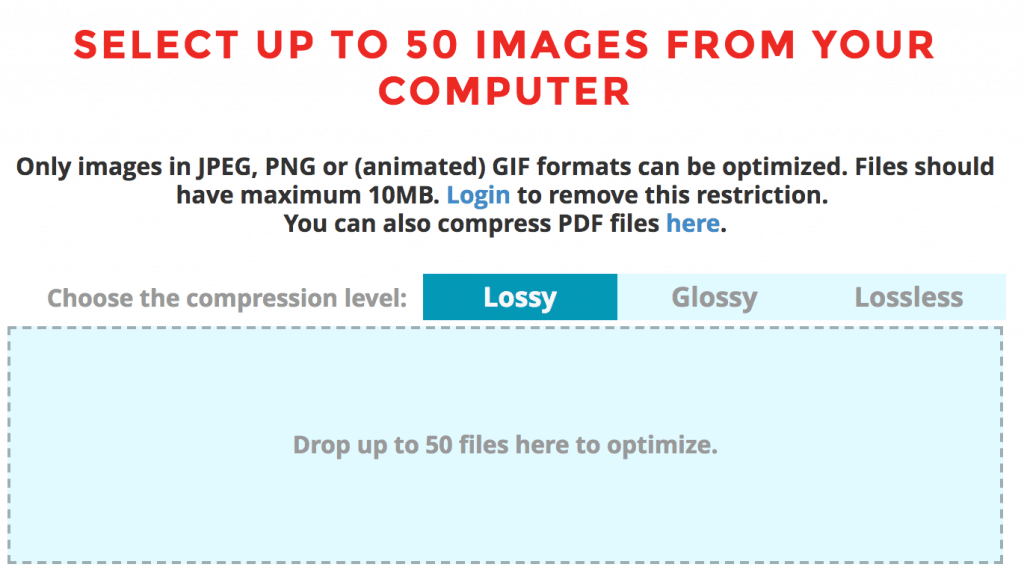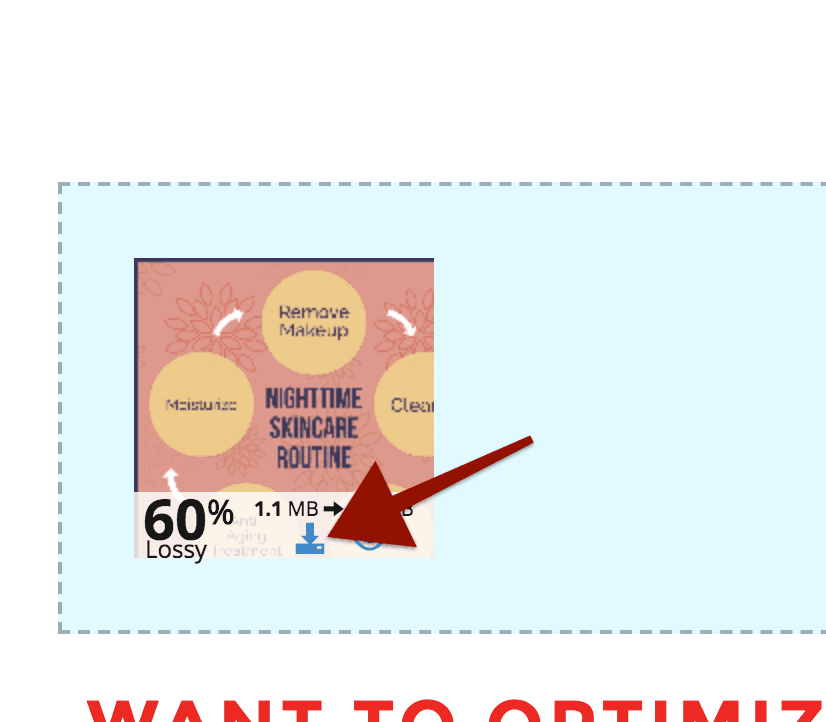Ever hear people talk about reducing the image size on their website but are afraid to ask why? Well I’m going to help you out and explain it all to you.
Most digital pictures today have a pretty high quality. Even a low-end cell phone or digital cameras is capable of several megapixels. This is great for photography and print. Not so great when you want to put them online to share because it makes the image large. Both large in dimensions e.g. 4032 x 3024 and large in file size e.g. 2.84MB.
What’s 2-3 megabytes? Don’t most people have high speed Internet. Yes and no. First, there are still places with slow connections or no Internet at all but that’s beside the point. The key isn’t so much about high speed lines. It’s about mobile devices.
Mobile Internet subscriptions are predicted to reach 6.4 billion worldwide by 2019. Beyond that, smartphone adoption is already much higher than the desktop and even mobile devices like laptops and tablets. While all this adoption is amazing, the services that come with these devices may not be so great.
For many people, cellular data use is a luxury. Even for my family here, mobile data is premium so we try to cap its use as much as possible. Because of this, whenever mobile users land on your page with these huge images, they are going to leave.
It is because of mobile adoption that Google is known to discount your site if it isn’t mobile friendly. A big part of being mobile friendly is having lightweight images. Those are two major reasons why you should reduce the image sizes on your website. Not so much the dimensions, but the file size.
I can also think of another reason why you’d want to do this. To save hosting space and bandwidth. If you look at any website through your control panel, images (and videos too) probably take up the chunk of your space. I’ve been called upon by clients to figure out why they cannot upload anything to their site anymore and the reason is, they ran out of space! Plus, if each image on your site is loading at 3 megabytes and you have 100 of them, you’ll run out of bandwidth quickly with just a little bit of traffic. What does that mean? It means your site will no longer work.
How To Reduce Image Sizes
Now that we’ve established all the good reasons why you should do this. How do you reduce the image size of your photos?
Everything is easier if you use WordPress. If you do, there are loads of plugins that can do this from the plugin directory. I use ShortPixel and have been pretty happy with it.
What if you don’t use WordPress? Well then you should ?. Jokes aside, you will want to search for an add-on or plugin that your system has. Or, you will have to do some manual work before uploading the image to your site. By the way, this is what I used to do as well.
Simply go to ShortPixel, click on the Compression link at the top.
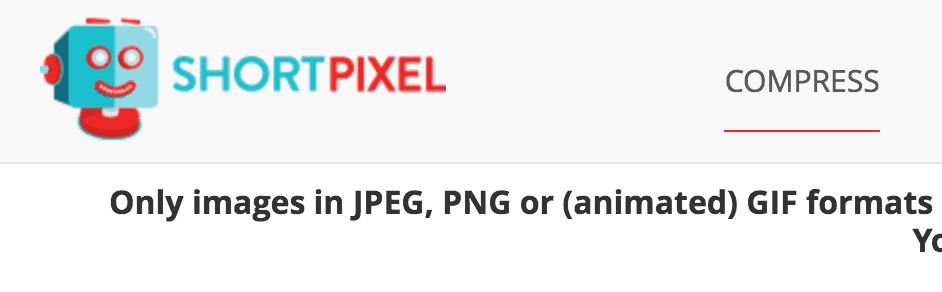 Manually upload up to 50 your images for compression.
Manually upload up to 50 your images for compression.
Download the images after ShortPixel has finished compressing.
Upload it to your site for use. It’s that simple. Start doing this today.