Download – Edit – Upload
Download – Edit – Upload
That’s how I used to work on websites a long time ago. When WordPress came along and I started using it in earnest, I knew there was no way I’m doing that for every edit. Sure, you can edit themes through the Theme Editor but here’s why I don’t like using the Theme Editor.
- You have to make the theme folder writable. To me leaving a folder open like that is just an open invitation for exploitation.
- Your chances of making mistakes becomes greater. The Theme Editor is a small little window. If you make a ton of coding and style sheet changes like I do, adding stuff here and there this window becomes a long scrollable one. It is difficult to find the code you’re looking to edit. And after you save, you lose your ‘place’ and you have to spend a little bit more time backtracking to where you where. Big hassle when making tons of changes in different parts of the file.
- For the very same reason, that makes it difficult to work on several theme files at one time. I’m a multi windows, multi tab person. I like to have several files open at the same time, know where I am and jump in between each other quickly.
 My solution – PsPad. Never a day goes by without opening this baby up. On it’s own, it is not very sexy. I mean what is sexy about a text editor? But this is not your average notepad. It’s a notepad on steroids. Here’s what I mean.
My solution – PsPad. Never a day goes by without opening this baby up. On it’s own, it is not very sexy. I mean what is sexy about a text editor? But this is not your average notepad. It’s a notepad on steroids. Here’s what I mean.
 Built in FTP. Before PsPad, I used Crimson Editor which is equally as good a tool in fact, I kinda miss that one because I liked the way the FTP worked better and it is small. But it hasn’t been updated in a while and I needed some features that wasn’t supported. Built in FTP is what I look for in any text editor because that makes editing themes and regular web pages a breeze.
Built in FTP. Before PsPad, I used Crimson Editor which is equally as good a tool in fact, I kinda miss that one because I liked the way the FTP worked better and it is small. But it hasn’t been updated in a while and I needed some features that wasn’t supported. Built in FTP is what I look for in any text editor because that makes editing themes and regular web pages a breeze.
To edit any file, I log in via FTP, open it and edit it live. Kinda like live editing on FrontPage or Expression Web. No more uploading, editing then re-uploading and yup. No more leaving theme folders open. This is a must have feature.
It’s color coded – I can quickly and easily see if I’m missing a bracket, missing a comma, or any closing/ending tag when making changes. This is why I believe so many people have trouble with their themes because it is difficult to pin point where you might have deleted an ending tag when the whole screen is nothing but black and white text.
It is especially true of WordPress themes when leaving off or putting your code inside or outside those php tags can mean all the difference in the world.
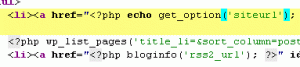
Using PsPad, I can see where they are because they are in different color. And I can see where if any bracket is open or closed.
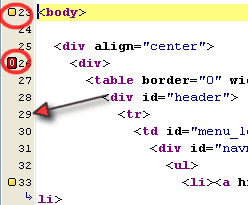 Bookmarks and line numbers – help me find my place. When the file is long, and complex, jumping from the top, to middle and bottom of the screen is easier with bookmarks and line numbers. Bookmarks make it easier for me to backtrack to the places where I made my edits.
Bookmarks and line numbers – help me find my place. When the file is long, and complex, jumping from the top, to middle and bottom of the screen is easier with bookmarks and line numbers. Bookmarks make it easier for me to backtrack to the places where I made my edits.
Line numbers are handy when getting or giving instructions from others. Have you ever been told by people to “go to line number 230” it’s then replace that code with this? Line numbers help you quickly find the code to edit. You can also see the column number if you want to get precise. They work like coordinates.
This is just a short list (can you believe it?) of things I like about using PsPad. Briefly, I also like that:
- It can help me compare two files to see where the changes are
- It lets me know if I typed in the code correctly
Even if you don’t work with web files every day but occasionally, a text editor like this can shave off tons of time. I know it does for me. Best of all, this beautiful software is – free 🙂