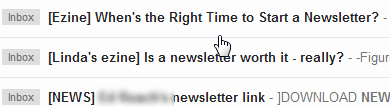When marketing ourselves online, it is not an uncommon practice to capture leads using different but related topics or even different domains. Here’s what I mean.
If your main business or website is about home improvement, you may have a general home improvement list that goes on all your web pages. One day you do a joint webinar to talk about hiring contractors. It’s a big affair so you buy a new domain and set up a special list for that. Then, you decide to build your list using advertising, you offer a special download or free video all about DIY.
Now, you have 3 different lists where people come in based on slightly different expectations. So, when you email everyone, and mention things like “It’s Susan from Easy Peasy DIY”, subscribers from the two other lists could see your messages as spam – even when you aren’t selling anything and your message is related and relevant. This is because they associate you with the original free item or domain they opted-in from.
One solution we’ve been using is the Global Text Snippets feature in Aweber. If you use other mailing list systems, check if they they may have something similar. There’s a good chance they do.
Snippets are customize-able bits of texts you can attach to each list. So let’s say you have one list that subscribes from ABC.com and another list who signs up to your list from CDE.com. When you set up Global Text Snippets in these lists, each time you mail them, use the snippet merge code in the message instead of typing your domain.
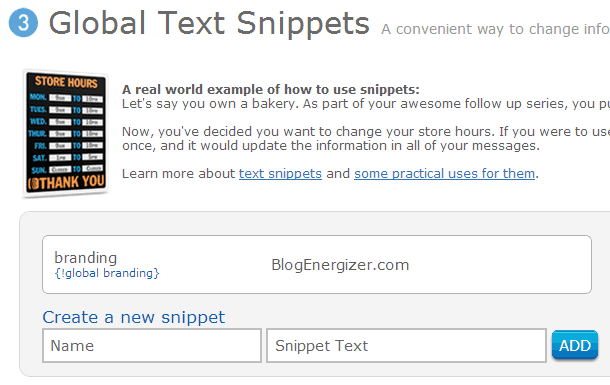
In my example above, I named my snippet branding but you can name it something else that makes sense to you.
This way, when you write in your email – “Learn more at {!global branding}“, the {!global branding} is replaced with the correct domain name from where the lead signed up from. You can use this method for various things. Like the title of your freebie/webinar they originally signed up for.
You can even use this snippet in your subject line. You know how some marketers preface their email subject lines like in the screen shot below?
Instead of hard coding [My Newsletter], use the global text snippet to create more direct connection.
Generally, our number of spam complaints are low but I’ve found by clearly identifying the original product, website or context where people subscribed to the list, helps answer the question in their head “How did I get on this list?” I’m hoping that once people are clear on that they are less likely to hit spam.
I’m not saying this will get rid of your complaints because people do forget, it just helps you reduce the number you get.
Now my question to you. How do you keep your spam complaint rate down?