Easily Sign Contracts With Your iPad
Software have always been my Kryptonite. Now, with smartphones and tablets, that ‘addiction’ has transferred to apps. During one of my quests, I found a neat app, Carbon Pro.
The core of this app – it lets you create contracts and sign them. There are lots of different features like emailing them after signing and creating templates. Bottom line, easier to lug around your phone or the iPad than a bunch of printed forms.
It’s also a lot more organized and productive as well. I can imagine visiting a client, agreeing on the services, whipping out the iPad and having them sign and the contracted emailed out to them instantly. That way, you can get to work as soon as you return. Here’s the official list of Carbon Pro’s features:
- Import and sign any PDF document.
- Print and sign documents via Wi-Fi.
- Signature stamp option (with passcode).
- Duplicate any/ all templates.
- Add multiple pages to each template.
- Change company logo at the top of all templates.
- Import and export .CSV files (i.e. Quickbooks).
- Send documents with or without borders.
- Screen lock for more accurate signatures.
- Import information from contact lists.
- Template “Favorites” section.
- Template “Settings” options.
- Help Center (instructions).
- Landscape mode.
- Search Feature
Carbon Pro is one of those pricier apps in the App Store, going for $9.99 but if you do this a lot, it is well worth it. Can you imagine the kind of investment technology like this would have required in the past? Definitely way more than $10 bucks.
Still, I know some freelancers are on a budget. Here’s an alternative. Foxit Mobile PDF. I’ve been using Foxit PDF reader on the desktop for a long time so was naturally intrigued when I saw their app. It has some pretty cool features too like WIFI connection so you can easily transfer your PDF files to the iPad and vice versa. From there, you can ‘sign’ the PDF documents and email it out too.
I tried it out on a speaker release form I needed to complete. Works very well indeed which is a big relief for me because I hate the whole print, sign and scan process. Priced at $2.99, Foxit Mobile PDF is definitely something to get. And hey, you get a good PDF reader to boot.
Do You Want A Hands-Free Business?
Then get this guide to help you systemize your business so you'll have more time working on your business.
Hey! I want to make sure you know what you're getting here. In addition to the guide, you will also receive our memo that includes special offers, announcements and of course actionable information.
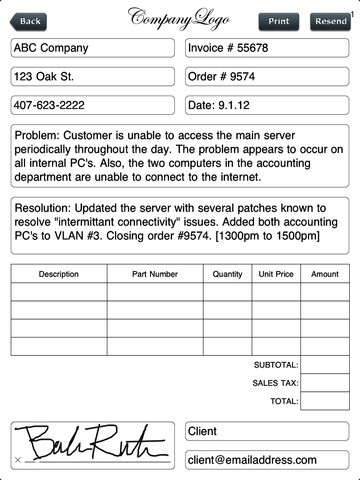

There is also Foxit Mobile PDF available in the Google Play store for Android for $2.99
Thanks for that JoeCheray !