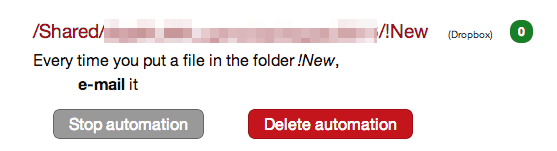Among the things I do every month, one of them is developing a WordPress plugin every month for SellPLRPlugins. Sidebar: If you’re interested in obtaining WordPress plugins with private label rights, you’ll want to check that site out.
If you sell products online, you know there’s a lot of administrative work involved to putting something up for sale. You need graphics created, copy written, someone to add the product to your site and shopping cart and so on.
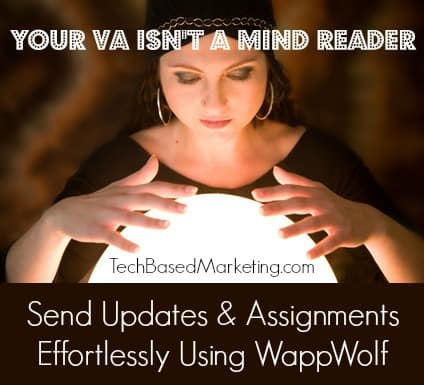
Thankfully, I don’t have to do all that because my fantastic partner Melissa Ingold put in place an awesome system with great people so all I have to do is drop the finished product into our shared Dropbox and our manager takes it from there.
Despite this, there’s still something missing. Our manager doesn’t know there is a new plugin ready to roll unless I email her. For a while that’s what I did until I got tired of it and remembered WappWolf. Here’s what I did.
Step 1
Create a new folder for all new plugins. This way, notifications won’t get sent out when I update or add to other folders in our shared box.
Step 2
Logged in to WappWolf for Dropbox. Select the new folder and tell WappWolf to email the manager with a custom message from me each time I add a new file.
Done
There’s also a great side benefit from doing it this way. Now, I don’t have to fire up my email and get caught dealing with stuff in the inbox. I can move on to the next item on the todo list with peace of mind. Email checking can come later.