Have you ever wanted to make really cool static screen shots like this?
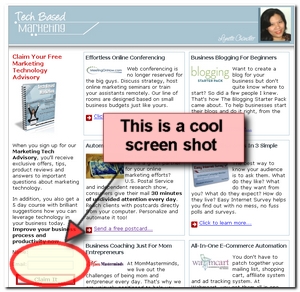
Most people will tell you to shell out $40 to get the popular SnagIt. Not me. Nothing against SnagIt. I think it’s a very good software and definitely produces quality screen shots. It’s just that another software – Screenshot Captor – has won my heart that’s all. Does a great job and is free.
Actually it is donation-ware. You get a free 6 months license, after which you have to re-activate the license for another 6 months. You can donate and get a lifetime license. I loved it so much I donated of course. You can find it and other fantastic little software at Donation Coder (great site).