If you use FeedBurner, by now you probably have received several notices about moving your feed to Google. The email tells you just about everything except how and when you log into your FeedBurner account, you may not see a link to transfer your feeds. I spent a few minutes tracking this link down myself. Here’s where I got mine hope it helps.
1. Log in to your Google Adsense account
2. Click the Adsense Setup tab
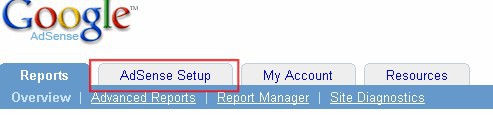
3. Click Adsense For Feeds
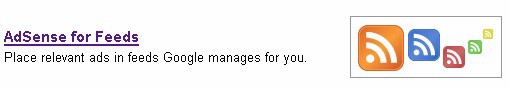
4. Scroll to the bottom of the page, you’ll see the “Move FeedBurner feeds to your Google Account”
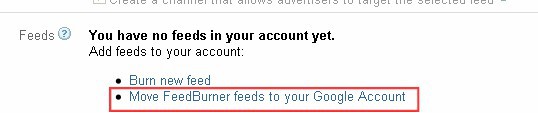
5. Enter your FeedBurner login details. FeedBurner.com unless your feeds were hosted on FeedBurner.jp
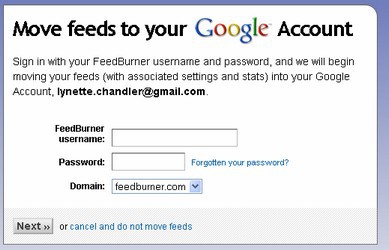
6. You’ll be given a list of your feeds that will be transfered. Confirm that’s the list of feeds, click Move Feeds
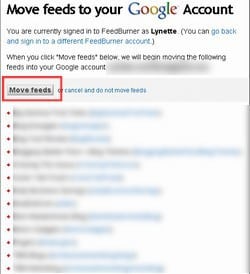
7. Google will begin to transfer your feeds
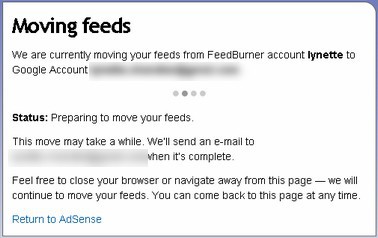
8. When successful you’ll get a message like this and you’ll have to start managing your account from feedburner.google.com
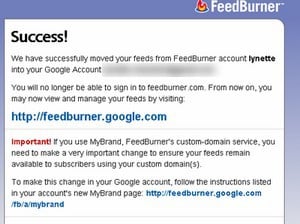
If you’re using MyBrand like I do, you’ll have to change your CNAME. We’ll do a follow up post on that.