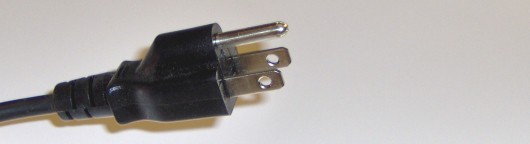I love WordPress plugins. Really do. They make the system so much fun to use. In fact, we put out a little plugin of our own, more to come too. The problem however is how many do you need and I mean really need? I’ve seen installations with 20 and more 😎 and for a while in the early days I did have quite a long list. But as WordPress matures, many plugins have become obsolete or are well on their way. It’s a good idea to occasionally re-evaluate your plugin usage. Is it really serving the purpose or just adding more distraction to your blog. Especially if this is a blog where you make money from or one that supports an existing business.
The other reason – conflicts. Personally, I’ve been lucky. There aren’t very many plugins I’ve used that interfere with each other but there are some out there that do. It’s the classic case of the more stuff you throw in there, the clunkier it will become. In looking through my own list on the blogs and on my computer hard drive – yes, I have my own little huge private collection of plugins, here are some I’m retiring.
- Dean’s Permalink Migration – I wrote about this plugin way back then. It was useful then. But since the newer WordPress versions tries to automatically guess and redirect users I won’t be needing it.
- Optimal Title – Already built in.
- Close Old Posts – Noticed this is built into WordPress 2.7 and up. You’ll find it in the Settings >> Discussion tab.
- Threaded Comments – Built in since WordPress 2.7
- Lighter Admin Drop Menus – I used this extensively in versions 2.5 – 2.6 because the interface took so many clicks to get anywhere but 2.7 dashboard has improved vastly so I’m dropping it.
- Recent Comments – Widget built
- Tagging plugins – We’ve had tags built in for a while now – that’s what happens when you’ve been a really long time user, these things still sit in your hard drive
- Social bookmarking plugins – Easier/nicer to be worked into the theme
- User photos, author images and the likes – Still undecided on this. Depends on the site I guess. With Gravatar built in, it’s just as easy to use gravatars but on the other hand if the site has many users who just aren’t web savvy then allowing authors to upload their own pics from the dashboard is a good thing.
- WP automatic upgrade – built in in 2.7
- What Would Seth Godin Do – can be coded into the theme
Well, that’s just a starter list but a headstart on the plugin spring cleaning. How many plugins are you using that’s obsolete or unnecessary?
Photo by Chris Cummings