Do you ever change something on your site then realized whatever it is you made completely messed up the design. So you go back to take out the change but the problem still remains. You can’t get your site back to where it was. So frustrating!
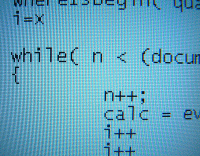
Photo credit: Paul Fris
I’m not afraid to admit I’ve been in that place way too often. Thankfully, one of my developers got me in the habit of Versioning. Versioning is act of process labeling or logging each change you make to a file or software. Sounds so difficult and complicated right? It is totally not. Here’s what you do.
Before making any change even if you know you’re not going to mess up anything – this by the way is especially helpful when making changes to WordPress themes – make a copy of that file and append the date. For example, I’ll rename the sidebar.php to sidebar-080613.php. Only after I’ve saved this file do I go back to edit sidebar.php.
If anything goes wrong, I can quickly switch back to the old file before changes where made by simply renaming things as follows (yes its like a backup):
- sidebar.php to sidebar-workinprogress.php
- sidebar-080613.php to sidebar.php
It only takes a few seconds. You can continue to find the problem in sidebar-workinprogress.php without visitors seeing the messed up design. Do this for every edit you have.
Aside from that, it also helps to make small comments inside the file noting what was changed. That will really help when you need to troubleshoot in the future.