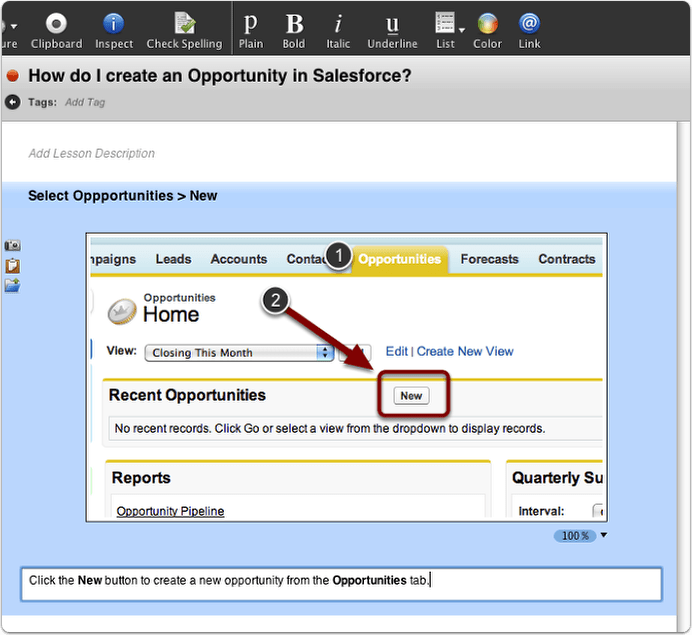When you first begin outsourcing, one of the most intimidating things to do is showing people to do what you want to do your way. To achieve that, there’s nothing better than documenting your process.
Having documented a lot of things for helpers, students and even as blog content, I know full well creating textual documentation with screen shots has its challenges. It takes many, many steps, tediously switching between the browser, the screen capture tool and the word processor to get it done.
I’ve often wanted to give up documenting a process because it’s just too painful until I came across ScreenSteps desktop. What made me want to download it was its ability to connect and publish to websites like WordPress. This is perfect because much of the documentation I write is put up on this blog or in a closed private area powered by WordPress.
How ScreenSteps Work
You can create lessons or manuals. Manuals are a collection of lessons. You start by creating a step in the lesson or by capturing the screenshot. Where it saves you a ton of time is this – captured screenshots are immediately added to the step. From there, you can add annotations all inside the ScreenStep software. No need to launch something else or buy another screen capture software. Add some textual directions and you’re done.
Here’s another thing I love about this software. If you make a mistake in your screen capture or you added something and need to re-capture the screenshot, all you need to do is go back to that step and capture your screen again. ScreenSteps will remember the spot so you don’t have to re-frame your screenshot. <- Awesome!
ScreenSteps work on Mac or PC. It starts at $39.95 but if you want to create PDFs, Word documents or publish directly to other places like Zen Desk, Drupal or Google Sites, you will need the pro version that costs $79.95.
It also has a sister version called Clarify-It for $29.99. It does most of the basics but has fewer export options. It certainly does not publish to WordPress so if that is important to you, you’d be happier with ScreenSteps.
Check out some of the tutorials done using ScreenSteps.
These only took me 15 minutes compared to the 30 – 60 minutes before. Heck yes I’m happy. It will even shave off time creating manuals for plugins, help documentation for customer support or to help your clients, students. Plenty of uses.