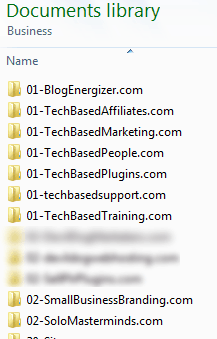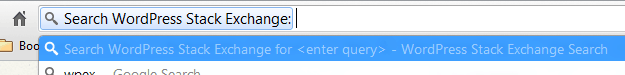How is it someone can take 5 minutes to perform a task where others may need 30? Experience? Sure, that counts a lot but supposing the experience level is the same, there are still some who can work faster. Are they super human? Certainly not. My belief – the right tools, methodology and habit goes a long way. I’ve written about a bunch productivity tools before. So, in this post, let’s talk about how you work.
Have An Filing Plan or Structure
It is awfully tempting to download stuff and save them anywhere especially the desktop or any old place you can stuff it but if you have clearly set up folders, getting organized is truly a breeze because you are actively doing it one item at a time. I have a ‘catch-all’ folder named Downloads. When in a hurry or I can’t immediately think of where a download will fit, it goes in the downloads folder. Be careful – this folder must be purged regularly and nothing should live in here long term.
Then, everything is organized by project, topic or website domain name. Within those, there are folders upon folders to manage everything. It doesn’t matter how you file them. It’s the fact you have a structure in place.
Templates
Before realizing their importance, I thought templates created mechanical, boring stuff especially when it comes to creating blog posts, reports, emails, even products.
Now I know how, templates are invaluable. Templates are only boring when you view them as a way to duplicate your work. Instead, use them to spark your thought process or simply get going. Like a recipe. There’s nothing procrastination likes better than staring at a blank screen and nothing overwhelm loves more than a huge knotted project.
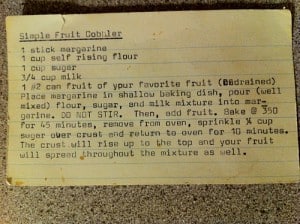
Sync
 Today’s technology is absolutely wonderful. Don’t spend valuable time transferring files, emailing stuff and all that. Look for technologies that allow seamless syncing among devices and among team members. DropBox or Box.net are great, but it can also be things like calendars and notebooks (like Evernote). Don’t settle for technologies that only work for devices that only you have either.
Today’s technology is absolutely wonderful. Don’t spend valuable time transferring files, emailing stuff and all that. Look for technologies that allow seamless syncing among devices and among team members. DropBox or Box.net are great, but it can also be things like calendars and notebooks (like Evernote). Don’t settle for technologies that only work for devices that only you have either.
You never know what the person you eventually outsource to uses. It is a total waste of time to go through the entire sourcing process later when the perfect assistant you hire is a PC and your entire systems are Mac based. I’ve said it before. Technology should work for you, not have it rule you.
Search faster
Google Chrome is my default browser. Didn’t always used to be, but when I tried to go back, I found myself working slower. I had gotten used to Chrome’s omnibox. Basically, the address bar. You can set it to search only specific sites by using a keyword.
Because I work with WordPress a lot, I’m always in and out of WordPress.org and WordPress Answers a lot. Before, in Firefox, I installed specific search engines which worked great but the fact that is is a separate search box and I have to manipulate the mouse to get there actually slowed me down.
Now, I simply type “wpex” > space > search term in Chrome’s address bar and… instants results at WordPress Answers. It takes some setup and memorization initially but it’s not difficult.
Keyboard shortcuts
Yes, it sounds horribly old school, so very nerdy, difficult, hard to remember and plenty of other reasons why you shouldn’t but I’m telling you, it works. Learn them. Like everything else worth learning, it’s tough in the beginning. Print stick a list to your monitor if you have to. Over time, you will be amazed how you worked without them.
There are so many other things I could write about. As is, I’ve had to edit and break this post up multiple times. These however, should eventually get you working better and faster. They did for me.