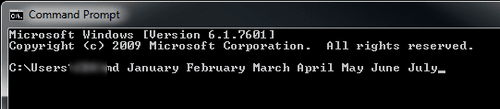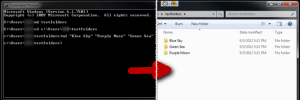How To Quickly Create Multiple Folders On Your Computer
This week, I found myself in the unenviable position of creating a bunch of folders. Ok, so I only needed 12 folders, one for each month. It’s still a pain to sit there and create each one by hand. Besides, this is something I’ll be doing year after year. Being one who believes in macros and being super productive on the computer, might as well figure out a way to do this fast.
You may have a lot more to create. I’ve seen comments on sites where people had to create hundreds of folders. Wow. So whatever your purpose, I hope this helps you a bunch.
Good old fashioned command prompt
If your first experience with a computer was using good old fashioned DOS, you can do this one. It really isn’t as tough as it sounds and it worked beautifully. This was the method I used because I was way too lazy (read paranoid) to install another software. Here’s what you do (Windows).
Find command prompt
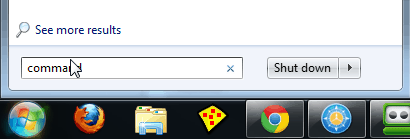
Launch command prompt
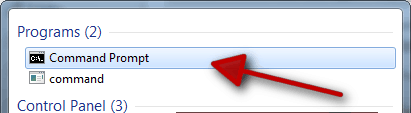
Change to the directory you want to create your folders in. If you don’t know how to change directories in command prompt, just create the directories where you are at usually C:\Users\YOURUSERNAME then use Windows Explorer to move them later.
Type (assuming you are creating folders for each month of the year):
md January February March April May June July
Hit Enter and you’ll see the folders created in a second in your folder
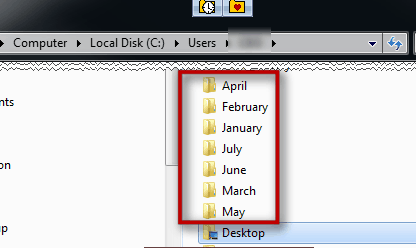
You can name those folders anything you want. Just leave a space for each new folder. If you want to create folders with two or more words in them, you can simply type
md "Blue Sky" "Purple Moon" "Green Sea"
For Mac users, from what I understand, you can do pretty much the same thing using Terminal except you type
mkdir January February
Small utility software
If DOS makes you quake in your boots or you simply don’t want to bother with it, there is a small free software you can use called Text 2 Folders. You simply create a simple, plain text file with all your file names in it, tell it where you want to create the folders, tell the software the location of your text file (with all the folder names). Click Create Folders and voila!
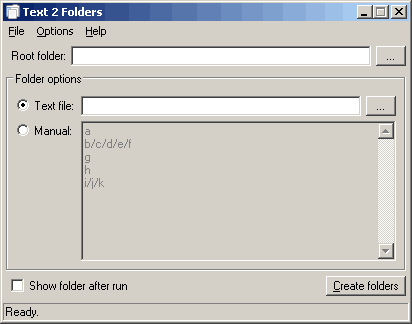
Do You Want A Hands-Free Business?
Then get this guide to help you systemize your business so you'll have more time working on your business.
Hey! I want to make sure you know what you're getting here. In addition to the guide, you will also receive our memo that includes special offers, announcements and of course actionable information.