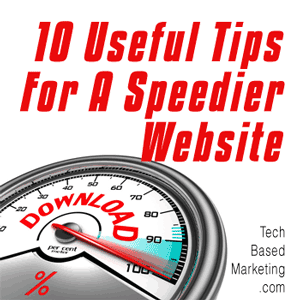Site speed matters, not just to your visitors but did you know it affects your search engine rankings too? That alone is reason enough for us to get tweaking. Get started with these 10 tips.
1. Drop Unnecessary Third Party Tracking
There are so many tools that give you nice metrics. All you need to do is add a couple of lines of code to your site. Among my favorites is AddThis for easy social buttons and interesting data but it also tends to weigh down the site. These issues happen with Facebook integration, or any third party tracking code. If these consistently slow you down, take them off.
2. Get A Better Web Host
Since creating my first website, I’ve gone through several web hosts. Some are great folks but their technology is simply lagging. As technology progresses especially now with more efficient cloud servers, you have to go with whom gives you the best service.
3. Trim WordPress Plugins You No Longer Need
While not all plugins slow down your site, there certainly are poorly written ones. Set up a recurring schedule in your calendar to purge your site of unused plugins or plugins that are no longer important but are still activated.
4. Review WordPress Theme Settings
When you upgrade your theme, take a moment to check out what’s new. Sometimes, you may find they have added a feature that renders one of your plugins unnecessary.
5. Define Image Height and Width
If you’re using WordPress, the good news is, this is done for you when you use the media manager to insert pictures. However, if you are still adding pictures using HTML or via plugins, take time to ensure the HTML code also specifies the image height and width. When you do this, the browser doesn’t have to take time to figure out the image dimensions.
6. Optimize Your Images
An oldie but a goodie. Always a great idea to optimize your images to as smallest a size without sacrificing (too much) quality.
7. Use More CSS Less Images
Whenever possible, code or ask your developer to code design elements (e.g. testimonial boxes, opt-in boxes etc.) using CSS instead of relying on PhotoShop. Granted, CSS designs may not be as glitzy as an image driven one but they are much faster and easier to maintain in the long run.
8. Use Javascript Only When Necessary
This is tough when you use content management systems like WordPress because many plugins insert Javascript into your pages whether it is needed on that page or not. This by the way, is something we make a point to avoid in our plugins. However, there are still times you can control this.
Things such as focused landing conversion tracking doesn’t have to be on each page. So don’t put it in your theme header or footer. I have a long time favorite plugin called Specific CSS or Javascript that allows me to add Javascript or stylesheet code to one page and one page or post only.
9. Cache Your Website
A little more advanced, but using a cache plugin can speed things up dramatically. For WordPress, I’ve used W3TotalCache and WP Super Cache. They both work, I just have an easier time with WP Super Cache.
10. Use A Content Delivery Network (CDN)
Also on the advanced site but worth it. A Content Delivery Network uploads your site’s static stuff (Javascripts, CSS) files to the cloud and serve them to your visitor based on where they are geographically. So if your visitor is from Asia, the CDN quickly figures out and serves those files from a cloud server in Asia while pulling the rest from your regular web host.
It may sound trivial and difficult to wrap your head around. That’s OK all you need to know is, it works. In my experience, doing this alone helps speed up my site by 20 points according to Pingdom’s performance grade.
Feel Nervous Implementing Content Delivery Networks?
You don’t have to fly solo. Our Speed Up Your Website course walks you through each step. You’ll learn the best settings to go with, and know how to handle the little gotchas that can derail your hard work. Take this course now to gain a blazingly fast website in a little over an hour and skills to implement it again and again. View course now.