If you’re looking for a WordPress plugin to help automate your affiliate linking, then WP Affiliate Pro definitely does that. But, how hard is inserting affiliate links anyway? That was exactly my thoughts when I hear of this plugin. You see, most of my affiliate linking is done manually. I really like the ability to control exactly where the affiliate link appears and normally like to put it in a call to action or strategically within the copy.
But I soon realized as I worked on other blogs that aren’t business centered – product focused blogs for example, that special placement of the affiliate link it not as crucial. Even on this blog, sometimes, I want to have an affiliate link on certain keywords that I repeat often throughout the blog.
That’s what WP Affiliate Pro does. It seeks out keywords within your blog and turns them into links. You decide what the keywords are, you decide what link to use when it finds the link. It even turns the keywords found in comments to your affiliate links. Now that I am using Disqus as the comment manager, this doesn’t happen anymore but it will if you are using WordPress comments.
Installing the plugin is easy – just like an other plugin. Upload to your wp-content/plugins folder, activate from your admin area. No problems there.
Once activated, under Settings, you will see a new WP Affiliate Pro link. This takes you to the general configuration where you can set up the default behavior of the plugin. You can also assign a special CSS class for these links so that you can style them in your theme style sheet. Why might you want to do that? Well, maybe for transparency or disclosure purposes, you want to show people which are affiliate links, you can do that by having the affiliate links styled differently than your normal links.
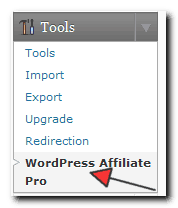
To add keywords, under the Tools menu, there is another link to WordPress Affiliate Pro.
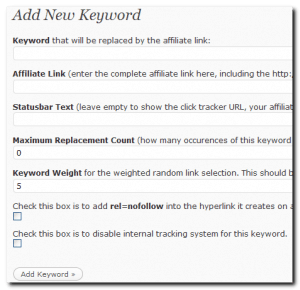 From there, you simply complete the form. Enter a keyword you’d like to pair up with your link and enter the affiliate link. You can also ‘mask’ this in the browser statusbar. Then, you need to tell it how many times the keyword should be made a link. My personal preference is to enter a number here because sometimes, you may mention the keyword very often in one post. If the post is long that’s one thing but if the post is short and you mention the keyword very often, then your post turns out looking kinda spammy because of all those links.
From there, you simply complete the form. Enter a keyword you’d like to pair up with your link and enter the affiliate link. You can also ‘mask’ this in the browser statusbar. Then, you need to tell it how many times the keyword should be made a link. My personal preference is to enter a number here because sometimes, you may mention the keyword very often in one post. If the post is long that’s one thing but if the post is short and you mention the keyword very often, then your post turns out looking kinda spammy because of all those links.
You can also give this keyword a weight. This helps the plugin decide which links come first. Then, you can add a rel=nofollow to the links which I usually do.
Finally, you can also use this as a tracking tool to see how many clicks the keyword received. I don’t normally do this as I track everything through Pretty Link. But it is an option. Click on Add Keyword and you’re set.
You will need to repeat this for each keyword you want to replace with links.
What Could Be Improved
As mentioned, each keyword need to be added manually. I wish there was a bulk importer kind of thing.
Keywords are replaced even on Pages – which is something you may want but on most of my sites, Pages are reserved for utility stuff like thank you pages or opt-in pages where I don’t want any affiliate link to appear. What would be nice if there is an option on each Page to turn off automatic keyword replacement.
What Is Nice
It is super easy to use. You’ve already seen the steps outlined above. It really is that simple.
There are minimal configuration options which can be a good thing. Sometimes too many options just complicate things.
You can install the plugin on as many blogs you own.
Overall, it definitely had helped reduce some work. For example in this post, I know the plugin will do the job automatically for me and I don’t have to remember to link to the product or hunt up the affiliate link. I like it.