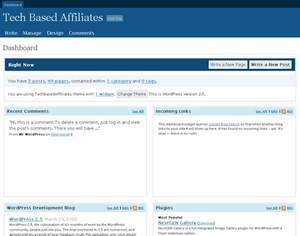 The WordPress Dev Team released the latest version (2.5) over the weekend. Have you upgraded yet or are you thinking oh no… not another upgrade. I just did an upgrade X days ago.
The WordPress Dev Team released the latest version (2.5) over the weekend. Have you upgraded yet or are you thinking oh no… not another upgrade. I just did an upgrade X days ago.
Yes ma’am WordPress has been really busy. I’m looking at their Releases feed and it’s been crazy. Since May 2007, there has been an update or emergency release almost every month. Some months there were multiple releases to boot.
An administrative nightmare if you run multiple blogs or worse. Like I do, almost all websites are powered by WordPress. You don’t have to upgrade of course, but sometimes you don’t have much choice, for example, security upgrades.
Upgrades to any software is generally a good idea – maybe not bleeding edge upgrades but keeping your software up to date also means you can take advantage of the latest features. One big reason I am a fan of regularly updating is because the longer you neglect it, the harder it is to upgrade when you finally decide to.
Problem is, upgrading is such a mind numbingly boring task. It’s also time consuming because you have to wait for it to upload etc. To make it easier, there is the WordPress Automatic Upgrade plugin. This is a really nice plugin. Install it, log into your blog admin, run it and you’re done.
But… there’s always a but huh? Lazy Lynette doesn’t want to log into every blog she has. At the last count, I have in excess of 20 WP installations. Don’t get me wrong. I love WPAU and am ever grateful for it. But my time is $$ so I need to shave off as much time spent on this as possible.
So, I sprung for WordPress Auto Installer which comes with WordPress Auto Upgrade (not the same as WPAU – yes I know, these plugin names are getting confusing). Overall, I am really enjoying WordPress Auto Upgrade.
I like how you can group your blogs and with one click upgrade multiple blogs in that group or you can select individual blogs. Best of all, I have all my blogs under one control panel. One login and a few clicks later it’s all done. Only takes me 5 minutes, at most 10.
There is one damper. The blogs you want to upgrade or install must be on cPanel web hosts. The main product WordPress Auto Installer is also neat but it is much more picky, depending on your web host’s security configuration. But Auto Upgrade works like a charm for me.