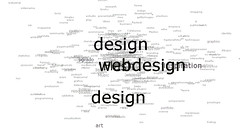For some reason my attention seems to be centered around graphics and images these two weeks. This week, I found a few more really cool resources and tools that you’ll want to check out. Here goes.
Photo Dropper – thanks to ProBlogger, I immediately jumped on this plugin. I’ve been using more photos on my blog for several months and been using these sites to get pictures. But the problem is, searching for photos, cropping and resizing can take a lot of time. It slows down my blog posts and makes the most spontaneous posts a chore. This plugin helps you search for photos from Flickr and insert it into your posts with just one click. Sweet. I am using it on this post itself.
Quick Web Creations – I outsource many of my graphic needs. I am not good at logos, e-covers, headers, icons and stuff like that. For the important stuff like that, definitely outsource. But sometimes, I like to create *certain* graphics of my own for example a mini banner for my blog posts (like this one) or a small button that I need right away. There are tons of button and image creators but what I really like about Quick Web Creations is.
- It’s web based. That means I can use it anywhere and most importantly, use it both on the Mac and Windows.
- It is very easy! Just point, click and generate. Sounds unbelievably like hogwash but true.
- It helps me make simple (not emphasis) buttons, graphics that are very Web 2.0 looking.
It’s shockingly affordable at $6.95 – not recurring. Try it yourself.
Fresh Badge – From the creators of Quick Web Creations. Similar concept, less options, different graphics. Creates badges and seals. It’s free and simple. Worth bookmarking.
Web Graphics Creator – This is a more powerful and complete image creator. It has a bigger learning curve but not that very bad. You can create a bunch of stuff like ecovers, membership cards, banners, logos and they can turn out very nice. I’ve made quite a few images with this. I’m not a real graphics person and the major graphic creators confuse me so this is a nice in between solution. Works on Macs or Windows.
Paint.NET – An OpenSource image editor much like Paint Shop Pro. It is quite powerful and rather fun to use. Best of all it costs $0 and it has a big user community with quite a number of free user generated tutorials. The only caveat is it’s Windows only. And, you can’t use it on anything less than Windows XP. We wanted to install it on an older computer of ours running Windows 2000 but quickly found out that is not possible.