For a few weeks now, I’ve been keeping up with my fellow home business pals and motivating each other with Twitter. Problem with Twitter, if you want to keep up with what everyone else is doing, you need to keep that page open and refresh it periodically. That’s such a pain.
So, we were ecstatic when we found Twitbin. It is a nifty Firefox Add-on that loads in your sidebar. You login through it, post your tweets and it’ll fetch new tweets from your friends automatically too. All was good in TweetLand until today when Twitbin quit working. Won’t let you log in period. I am having Twitter withdrawals and judging by the tweets so are my peeps. I needed to find a backup solution.
So I got to thinking, why not load Twitter directly in Firefox sidebar? Here’s how.
- Go to the mobile version of Twitter http://m.twitter.com
- Bookmark it. I put it in my Bookmark Toolbar Folder so I can quickly find and click on it without searching through bookmarks. Tip, a quick and easy way to do this, just drag and drop the tab into one of your toolbars.
-
Now, right click on the bookmark you just made, click Properties
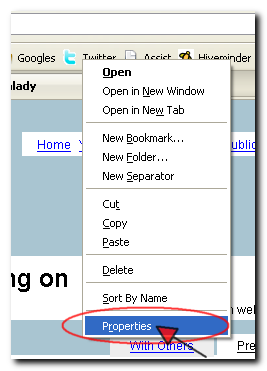
-
Check the box that says “Load this bookmark in the sidebar”, OK and you’re done.
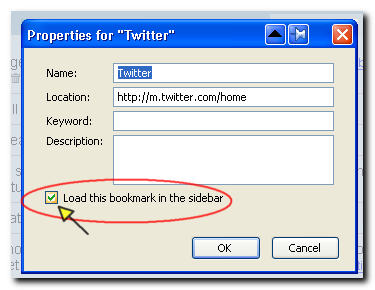
All you have to do now is click that bookmark and voila. Twitter in your sidebar. It’s not as slick as Twitbin since it won’t auto refresh but all you need to do is click the bookmark again to reload the page. Have fun Twittering and if you want to follow me, I’m here.