One of the things I love about WordPress 3 is the oh-so-cool feature where you can drag and drop a bunch of graphics directly into the uploader. Since we write a lot of tutorials not only here but for members of our technical training site, we add lots and lots of graphics to a post regularly so that is truly helpful.
What’s not so fun is editing the title of every single image – oh I know, I’m already thinking how to write a plugin that would work great for tutorial writers 🙂 but that’s a post for another day.
Anyhow, WordPress uses the file name of the image as the title. So if your image file name is Beautiful-hyacinths.jpg then the title will be Beautiful-hyacinths.jpg.
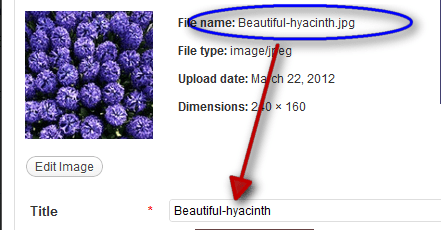
Due to habit, I always name all files images or not with underscores or dashes. Never with spaces. It’s just something I picked up from the DOS days you know when computing is not as advanced as it is now. That habit got re-inforced when I got online late 90’s because then, you cannot have spaces in your file names either. Your links would break. Web servers just didn’t know how to process files with spaces in them.
Well today, that’s no longer the case. Anytime you upload a file with space in its name, the spaces will be interpreted as %20 which will complete the URL and thus no more broken links to files and images.
Knowing this, if you upload an image to WordPress via the image uploader and the file name is “Beautiful hyacinths.jpg” (quotes only for clarity) then what you get is “Beautiful hyacinths” (without quotes) as the title which would need no further editing. If you look at the screen shot below, the file name still shows with a dash. Apparently, WordPress adds it for us. It’s little things like this that make me love publishing with WordPress so much.
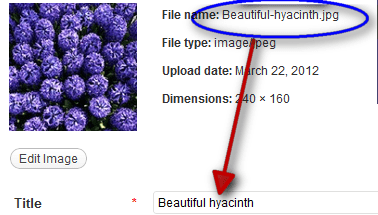
In other words, if you are uploading a lot of images, re-name them to what you want the title to be, with spaces and you won’t have to edit the image properties. This little bit can save you a lot of clicking and typing, speeding up your content creation.