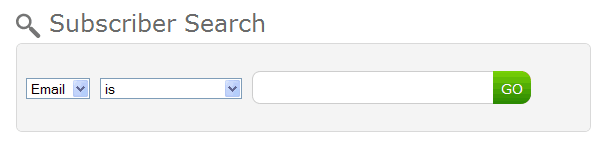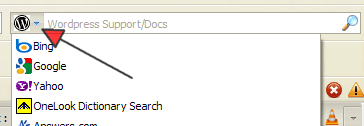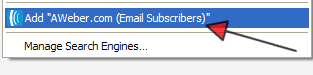When you get the hang of building lists, you will often find yourself with many different lists in your email service provider account. The problem comes when someone sends you a support ticket asking you remove them from all your lists.
I am aware they can do it themselves but sometimes people don’t and they want you to do it for them. As part of good customer service even if they are leaving us (I’ve always believed) you should just do it without complaining or further directing people to DIY instructions. Besides, Can-Spam requires you remove people in a timely manner upon request.
But when you have 10’s or more lists, it isn’t practical to search through each of the lists for the matching email address. With Aweber’s new interface, this search form is on your dashboard – the page you see the minute you sign in.
If you use Firefox as your browser, you have an even better option – just install Aweber’s search tool. When you’re logged in to Aweber, click the drop down where the search is
Then click Add Aweber.com this should be at the very bottom of the list.
Looking to build your list and don’t know which provider to use? Give Aweber a try. We’ve been using them since 2005