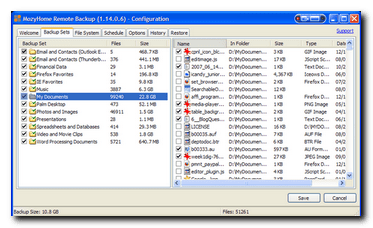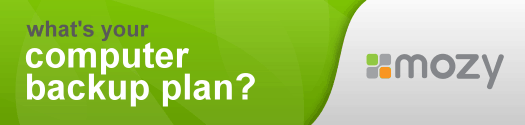If you’re reading this, you know how important it is to backup your data. If you’re already backing up to your external drive and think you’re all set then I urge you to re-think. All drives fail. If you open up your external hard drive, brand name or not, what you will find inside is a plain old hard drive just like the one inside your computer. So you should prepare for that eventuality. As I sit here writing this, my husband is trying to fix our external hard drive which had failed. It contained most of the information products, ecourses and coaching products I purchased from various Internet Marketers on it. The cost would run into thousands of dollars. But I’m not melting down. Why?
Because the files are also backed up using Mozy to their servers and I can restore them anytime. Yes, the external drive was backup and storage. I also had Mozy come back to do a 2nd backup. Scenarios like these are exactly the reasons why you should have an immediate on-site backup so you can get to that data immediately. Mozy is like extra insurance so if both the hard drive and external drives fail, there’s one more fall back. Also, if (God forbid) something happens to the home office, I can always get my data off from Mozy.
It’s quite simple really. After signing up with Mozy, you download and install a piece of software. Using the software, you tell Mozy which files and folders you want to back up. You don’t have to select everything. As a matter of fact, I don’t. I only select the folders where I save my data to and email folders.
Next, you tell is when and how often it should backup your files and it will do it’s thing in the background all on its own.
Have a lot of Gigabytes of data and worried about cost?
That’s what is nice about Mozy (home). They weren’t kidding about the unlimited, for a flat $4.95 a month.
What you need to know
When you first install the Mozy desktop software and start backing up, it could take days to backup all the files you want it to. There are several factors at play. Like you can choose when the software should backup so it won’t interfere with the times you are using your computer the most. Another factor of course is your own Internet connection. If you have many Gigabytes please do sign up ahead of time and let it do it’s thing. It took me around 5 days to get everything backed up. Once you get through that, then the daily backups are quick because it doesn’t do it all over again, simply backup what has changed or is new. So… if you think your drive is failing or are facing a time crunch, I don’t think this will work too well.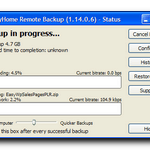
Does it work on Mac?
Yes, they released a new Mac version recently.
Can you backup your external drive?
Yes, if you hook it up directly to your computer. But if your external drive is one that is attached to the network (plugs in your router), then that would be considered a network drive. Network drives can be backed up if you use MozyPro for business.
I have been a customer for more than 2 years and been a happy camper so far. It already saved me once. If you want to try it out, you can get a free account with 2GB worth of storage.