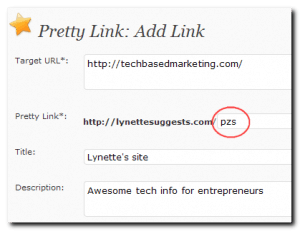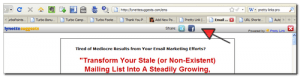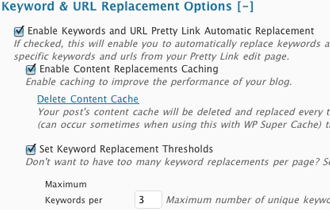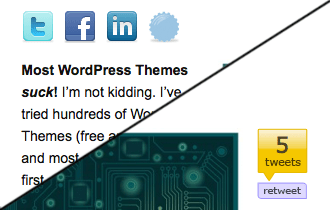In 2009, I was looking for a plugin that allowed me to host my own short URLs for social media because, I…
- Didn’t like that others controlled my most important links that I wanted to track.
- Wanted to tweet links my friends trust to click through without fear of malicious content (my domain, my brand).
- Wanted to be prepared for affiliate program policy changes since some affiliate programs were already talking about or started to add a clause in their policy where we couldn’t use our affiliate links with a domain we do not own/control.
Pretty Link came into existence at the right time for me. It looked really, really good that later on, when they released a Pro version, I jumped directly in it. Here’s my experience with it.
Installation and use
Easy. Anyone who has installed a WordPress plugin can do it without a problem at all. You can get the free version first and when ready to go Pro, after purchase, all you need to do is click on the Pro link in your installation then enter the username and password. No re-install required.
Creating links is also super easy. You can create them manually.
The process is simple, like creating a link in any URL Shortener. Enter your target URL – the URL of the page you want people to go to. Then you enter a code for the pretty link – see the red circle? Pretty Link automatically generates a short random code for the URL. You can edit it and make it something more descriptive if you wish. I generally like to create short descriptive ones for affiliate links since they will be used and re-used again and again. Easier to remember. For pages and other redirects, leaving them random works.
The title and description is optional. Description is for your own reference. Click submit and you’ve got a new pretty link. Simple huh?
Features I Like
There are quite a few things inside Pretty Link Pro that I like a lot, while I can’t cover them all here, these are highlights of the biggest reasons why I went pro.
Pretty Bar feature
This is not a Pro feature. You get this in the free version. I like that I can have a small bar on the top of redirected links that allow me to add my own messages before they leave my site completely. I’m thinking of adding a newsletter subscription on the bar. I know some people do not like this at all, the argument is, it interferes with the user experience and maybe even some affiliate programs’ policies because you are technically, displaying the site in an iframe. I’m still chewing on that one. For right now, it is an experiment to see what works/don’t work.
Rest assured, you can turn the Pretty Bar feature off so you won’t be having any problems with any affiliate programs or any user complaints. As for as editing the bar goes, it is not that easy. Pretty Link does give you the option to edit the graphic, colors, background etc but I wanted more customization. I did it by hacking the plugin which is not recommended for general use because updating will be a problem, and you could break the plugin. Other than that, Pretty Bar, I like… for now.
Keyword Replacement (Pro only)
This works a lot like the affiliate link URL replacement plugins. Basically, you tell it what keywords to be aware of, set the link that keyword should associate with, then it automatically replace any text on your site with the link. Time saver.
This is nice to save time, basically every post or page you create can have it’s own short URL. It can generate these links for you. You can even have a Twitter badge with these generated short URLs and you can Tweet the links as well. I don’t use this option yet because right now, I’m only using this to centralize affiliate links and as my personal redirect service. But it is nice when I need it.
Public Link Creation (Pro only)
This was one of the major things that attracted me to it because I thought of creating a short URL service just for my affiliates to use. What it means – you can use this plugin to help you create a short URL service, your very own TinyURL.
Customize Base URL (Pro only)
This is more technical and therefore appealed to me. If the URL where this plugin is installed in is long, you can purchase or use another domain, and ‘map’ it to Pretty URL – yeah like I said, it’s heavy geek stuff though very neat.
Other things I like – Nofollow which I set as default. I don’t want these links indexed. Rotate links so you can do split testing. Grouping to organize things and of course tracking!
Overall, I am quite happy with the plugin. I think you will get a lot even if you for the free version. I find the Pro price tag of $97 a little hefty but on the other hand, the developer has been very active in releasing updates and supporting the plugin so really, you’re not paying for the plugin only you’re also paying for a lifetime of updates and support – this is true at time of writing. Also, you can install on as many blogs as you own so it could work out as a nice deal overall. I’m giving it a thumbs up.