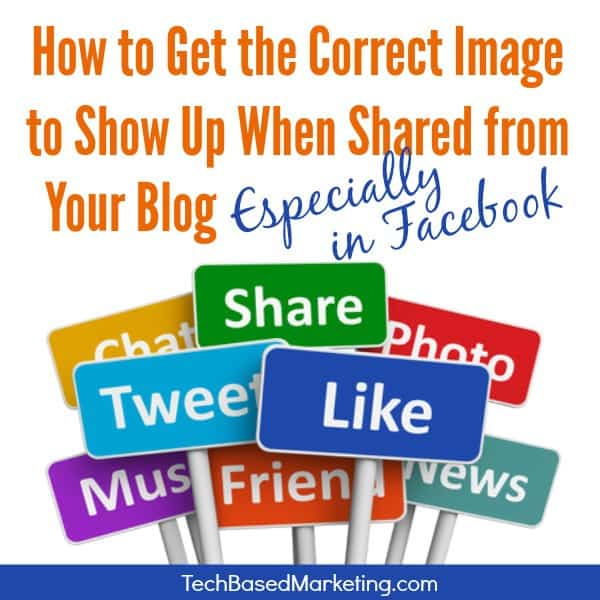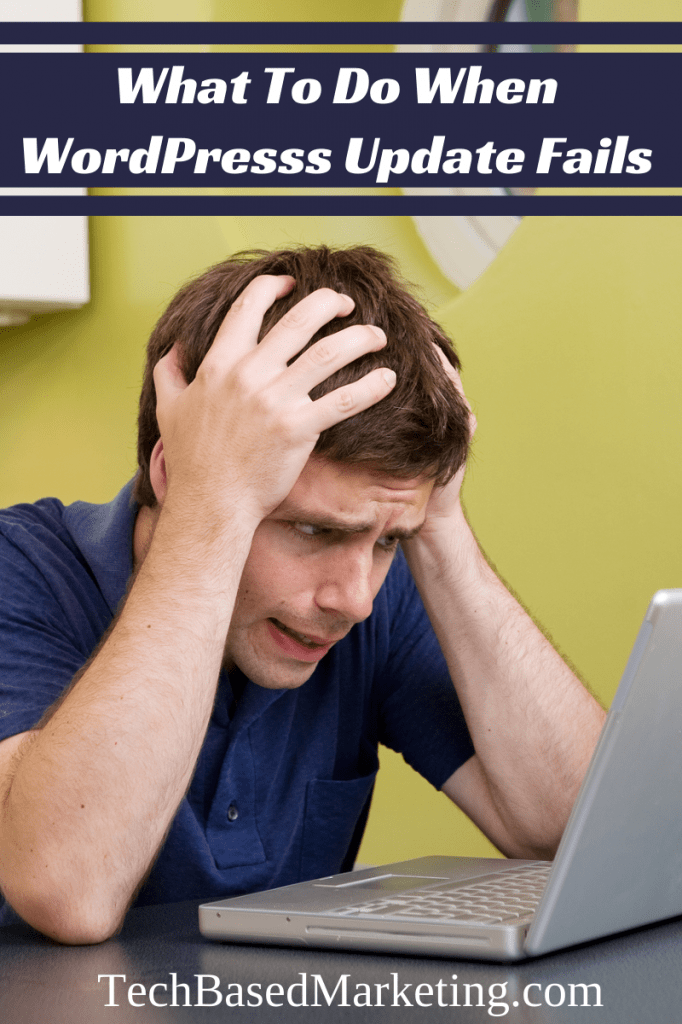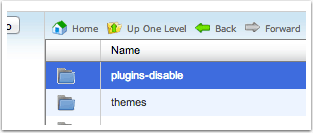Systemize And Automate Your Business In 10 Easy Steps Today
When your blog post is shared, sometimes the images – especially Facebook thumbnail images – aren’t what you expected. If you use WordPress, there are plenty of plugins to help with that. I use WordPress SEO by Yoast. Simply because I can kill two birds with one stone. With WordPress SEO installed, this is how…
Click To ReadIn my last post about troubleshooting a failed WordPress upgrade, I mentioned disabling .htaccess. Just realized I didn’t have instructions for you on that so here’s a short 1 minute video showing you how.
Click To ReadThe dreaded updates. Sometimes, it’s a bit more scary like a blank page, appearing like the site disappeared. At other times, it’s frustrating stuff like not being able to log into the admin. Then there are smaller annoyances like things disappearing, and visual editor is gone. In working with WordPress over 10 years, this is what…
Click To ReadFrom time, to time, you may not be able to log in to your WordPress admin area. To troubleshoot, you may need to disable your WordPress plugins. Before you begin, this process absolutely requires FTP or cPanel access. In this tutorial, we show you using cPanel. You could achieve the very same thing using FTP…
Click To ReadThe web has been alight with the heartbleed vulnerability. If you’ve only heard of it in passing, listen up. This one is a biggie. The bad news – it affects a lot of web servers. If you have a website, there’s a good chance the server could be vulnerable. If you’d like to check your…
Click To Read