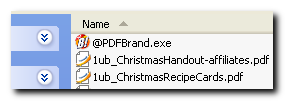Here’s a little trick I’ve learned along the way. Sometimes when files begin to fill up a folder on your computer, the list can become – well… difficult to manage.
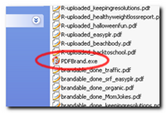 In Windows [File] Explorer, you can click the column heading to sort by date or application type or file name and so on but that doesn’t always work. For example, you would much prefer to have one particular file on the very top of the list, but the file name begins with an alphabet in the middle of the pack.
In Windows [File] Explorer, you can click the column heading to sort by date or application type or file name and so on but that doesn’t always work. For example, you would much prefer to have one particular file on the very top of the list, but the file name begins with an alphabet in the middle of the pack.
If you sort by file name, that’s going to put the file somewhere in the middle or the bottom. In the screen shot, see how I have that file PDFBrander.exe in the middle of all those files? While working with the files in that folder, I would much prefer it to be listed as the first file in the list.
Easy peasy. Click on the file name twice (slower than a double click) so you can edit the file name. At the front of the file name, add a number from 1-0 or a symbol like what I’ve done.
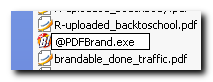
Now when I re-sort this folder, the file is the very first one I see.