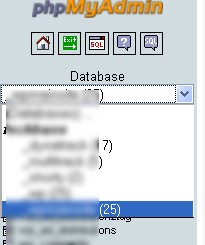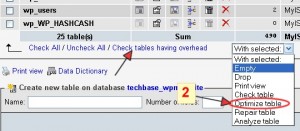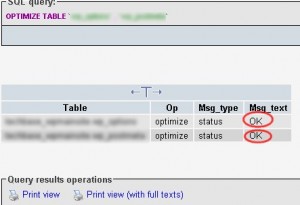If you’re using WordPress, I bet this is one thing you have never done or even thought you need to do. Most of us are familiar with the term defragging our hard drive. Over time, when we regularly retrieve and save files, the operating system doesn’t always put things back where they belong. So you end up with some fragments of data in one place and another somewhere else.
Kinda like a messy kid who leaves his shoes at the door, socks in the kitchen and back pack on the kitchen table.
Well it happens with databases too. The more you use it and the system checks information in and out, data is added and deleted, overhead builds. This makes the database run slowly and possibly corrupt the data.
Good news is, it is super simple to optimize a MySQL database. Here’s how you do it using phpMyAdmin. Log in to your web host control panel and open up phpMyAdmin. Select the database you want to work with on the left side of your screen.
On the right side of the screen, you’ll see a list of all the ‘tables’ in your database. Scroll to the bottom.
1. Click on “Check tables having overhead”
2. Then click the drop down select “Optimize database”
You’ll get a message like this. OK means it’s successful.
There are ways to automate this task. Ask your tech assistant.