I just migrated over to a newer computer – a task which I loathe, the only thing fueling it is the anticipation of faster computing. Still, it’s now a whole lot faster, easier and better than it was before. On my PC, I make tons of changes from simple background colors and font size to editing the registry.
One of the most important things to me is to move the My Documents folder. Why? Because my hard drive in several partitions and I do not like to keep data in the same partition as the operating system (C:/). This way, if the operating system becomes corrupt or I just feel like it need re-installing, I can do it quickly without copying, moving a bunch of stuff or losing data.
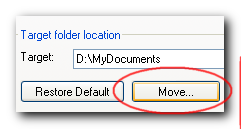 But what if you already have files inside your My Documents folder? Super easy. Right click on My Documents and click on Properties. In the dialog box, you’ll see a target directory path. Click on Move…
But what if you already have files inside your My Documents folder? Super easy. Right click on My Documents and click on Properties. In the dialog box, you’ll see a target directory path. Click on Move…
Select the directory of your choice and click OK. Windows will do everything for you. Be warned, this could take a long time if you have a lot of files in there. So make sure you do it only when you’re not going to be actively working on your computer.