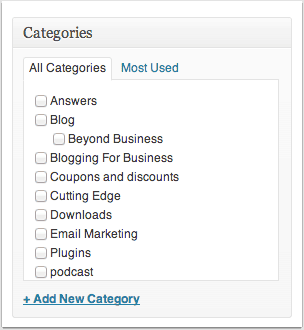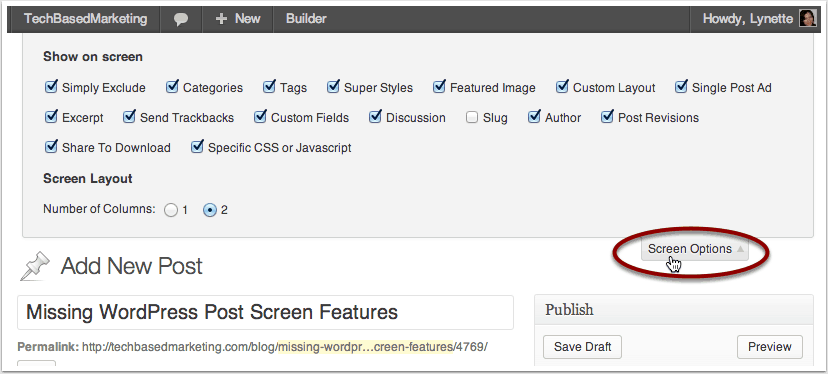For whatever strange reason, sometimes when you are writing or editing your WordPress post or pages, you might find certain options missing.
This could be anything from the Categories options
Tags Options
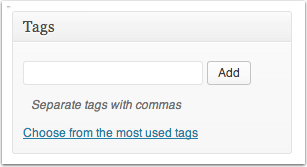
and even some plugin options that all should be there.
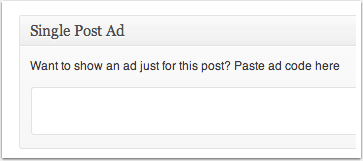
It’s frustrating. Especially the built in ones you know have got to be there right? This very problem drove me up the wall once and I spent countless hours trying to fix and once I found the solution I kinda felt silly.
Turns out the screen options for that metabox (that’s the WordPress term for these boxes of options) were turn off. So if you find something missing in your post editing screen, check your screen options first.
It is located on the top right corner of every screen in WordPress.