Ever seen a store you want to go back to but never remember where it is?
Quick tip: Next time you are at that location, make a note of it in Evernote.
In my case, it wasn’t a store.
Like most people, there are things around the office and home we no longer use. Since they are in good condition, donating these items would be a good thing overall.
There are donation drop boxes all over our area. You see them all the time when you’re out and about. That’s why it never occurred to me, I’d not be able to find one when I needed to. Murphy’s Law always proves me wrong. One day, I had packed my truck full with items to donate but could not find one where I thought it was. I rode around town looking too, without luck.
That’s when it struck me. Next time I see one of those boxes, just take a snapshot and save its location into Evernote. This way, I can also write a note about the item and tag them to be easily found.
When you create location based notes, Evernote can show you where those notes are made on a map. It’s all very cool. Even so, for a really long time, I could not find a use for location based notes. Until now.
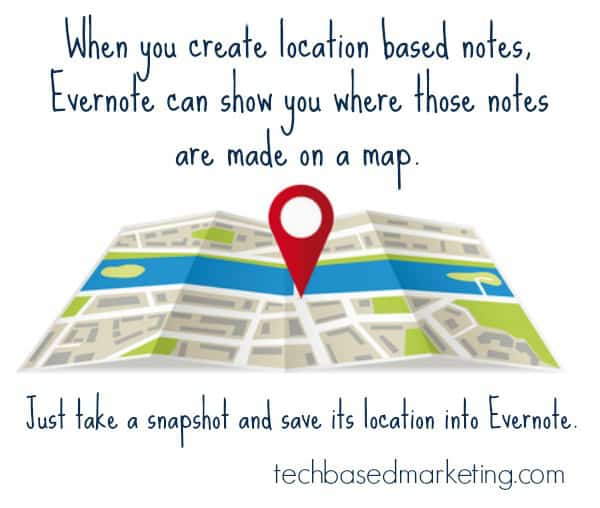 That’s the beauty about Evernote. When you use it enough, you constantly find new ways to use it.
That’s the beauty about Evernote. When you use it enough, you constantly find new ways to use it.
What else can you use location based notes for especially in the context of a business? How about:
- A quick note about a location you want to blog about.
- A note about a billboard you’d like to advertise on? Not only can you store the location of the board, but you can also snap a picture of the number to call that’s often printed on the board itself.
- A note to remember where you found an item so you can come back to buy it after consulting your team or partner.
- To save the location of an important client’s favorite restaurant when you are there. This also works great for potential partners, staff, or anyone who is important to your company.
I’m barely scratching the surface here. Try it the next time you save a note where adding a location could be helpful.
Do you use location based notes? Tell us how.