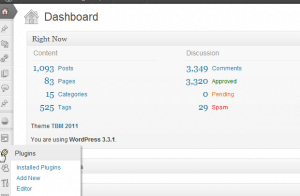 A client contacted me last week to say she had lost the link to add plugins in the admin area on her WordPress powered blog. I don’t often sweat these things because 99% of the time they are easily solved. Sadly this one was not as obvious.
A client contacted me last week to say she had lost the link to add plugins in the admin area on her WordPress powered blog. I don’t often sweat these things because 99% of the time they are easily solved. Sadly this one was not as obvious.
As usual, the first few things I’d try are to disable all plugins, revert to default theme. That didn’t work. When that happens, you know it is a WordPress core or database issue. I’d even go as far to say there’s about a 99% chance it’s a database issue.
Before I went digging in the database there was one more common solution to try that almost always worked. That is, create a new admin user or if you already have another admin user, log in as the secondary admin user then change roles of the original admin and change them back to admin. This sometimes ‘resets’ the permissions. In this particular case, it didn’t work and I actually had a feeling it won’t because both admin users were experiencing the same problem. This is a good indicator the database is somehow corrupted. At least the user tables were.
Because of that, I went into the database via PHPmySQL. This is the web interface where you can pull up, review and edit your database. I know this can be kinda scary for some of us. Which is one reason why we want to backup your database first.
Once a backup is performed, the next step was to copy the permissions of an admin user from another WordPress site, preferably one that is freshly installed and working well. Once I did this, everything came back and the admin has access to all functions again.
If you’d like to find out how to copy permissions in the database, download this step by step pictorial guide.