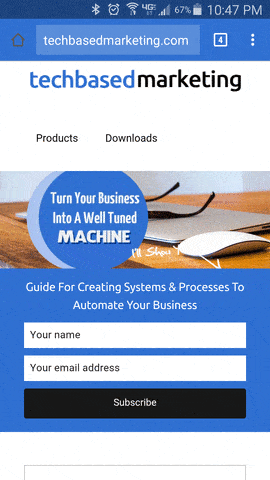I don’t use Facebook’s Messenger app. Or any Facebook app for that matter. The reason is simple.
- To conserve space on the phone
- To save power because many apps just run automatically in the background
- To save data for the same reason as above
I only access Facebook through the phone’s browser that comes with it. In my case, it is Chrome and I’ve noticed something new each time I visit Facebook now.
The browser actually changes it color from grey to Facebook’s blue. I thought it was a pretty cool branding move. It’s not that people are liable to forget they are on Facebook but it does give a nice finish.
Being the geek I am, I just had to figure out how Facebook does it and I found it! See?
What’s better, it’s amazingly simple. No crazy custom code and you can even do it on your own.
It uses meta tags. Here they are:
https://gist.github.com/lynettechandler/f25999c7f825227c5431
Add that to the header of your page or theme. Remember to change the colors out to your brand’s color.
The down side – you need more than one meta tag for different browsers and it seems these only work for mobile browsers.