Once in a while, you will find yourself on a blog where you are immediately attracted to the content. I’m not talking about how good the title or content is although that is essential. I’m talking about those sites where the design helps to make your consumption of the content a thoroughly enjoying and satisfying experience.
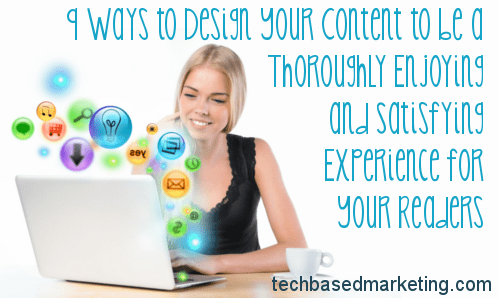 The great news is, you don’t have to do a complete re-design with a new theme to make your content attractive. All you need to do is implement some of these techniques.
The great news is, you don’t have to do a complete re-design with a new theme to make your content attractive. All you need to do is implement some of these techniques.
Use Pull Quotes
Some people call them side bars and you’ve seen them in books as well. These are great for quoting people, featuring a key thought, tip, challenge or highlighting a parallel idea.
Take Advantage of Typography
These days with Google Web Fonts, Typekit and the like, you don’t have to settle for what your web designer or theme gives you.
You can get really fancy with fonts.
Use them for quotes or featuring a sentence. Just don’t go crazy with multiple fonts per page or it’ll look really bad and slow down your page.
Icon Magic
Icons and glyphs are all the rage now, especially for navigation but within a blog post they can also help make your content more interesting. Like drawing attention to sections and headings.
Images

This is something you should already be doing and doing often. If you can’t find the perfect photo for it, you can always make text into graphics (think inspirational quotes you see on Pinterest). Or you can do something as simple as summary points to a nice background. See our Pixlr Pinterest post for a quick how to and free templates.
Feature Call To Actions
If you want people to do something. Subscribe to your list, add your feed to their reader, download a goodie, click a link, share something. Tell them to do it but don’t let that call to action get lost amongst other things.
Increase White Space
We’ve all seen walls of text before. Tightly spaced content is hard to read. White space rests the eye. Remember that white space isn’t only in between lines and paragraphs but in-between each character as well.
Color and Font Options
In general, I like black text and white or light background. Call it a throw back to my old advertising agency days where we dealt with print.
Even so, there’s nothing against some strategically placed highlighting, bolding, underlining and emphasizing. I tend to use this a lot because it’s easy and readily available just about any platform (web, email) and they can be easily combined.
Sub-Headings
Sub-headings break up long chunks of content and they also help people scan. True, you’d love people to read every word you wrote rather than scan but with the many distractions online and the short attention spans, I’d rather them grab a gist of what I’m trying to get across than to close the post and leave altogether.
Buttons!
This is an extension of the call to action thought above. Sometimes when you really want people to click that link (like your affiliate link) or download that resource (like your PDF report). Don’t just put a link there.
I have nothing against links. Links are fabulous but there’s something hypnotizing about buttons that people can’t help but click buttons. Buttons imply action, next steps, interaction. They also stand out a lot better than links.
Next time you write a blog post, try some of these techniques. To help add visual emphasis and illustrate the points in this post, I used the Super Styles Plugin that I created, some good old fashioned hand coded CSS, Google Fonts and Fontawesome.