Flash is a good video format for web pages. But for busy business people, sometimes video content is just a pain because the controls are not always exact. You may not always find the page it’s on and sometimes they are just plain slow. Especially if you have dial up still.
For others, we want our content to go. I like watching videos on either the Palm T|X or my Archos portable media player when on the treadmill. Some of you have video iPods. So what do you do? You save those video files.
There are many ways including plugins and software you can buy. These are the easiest, zero cost methods.
On Firefox, visit the page with the video you want to save, Go to Tools on the menu bar, click Page Info.
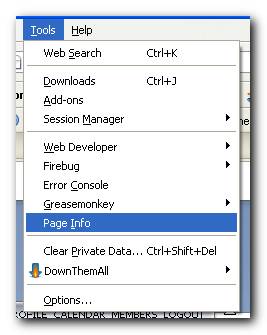
Click on the media tab and it’ll list all the media including audios and pictures. Select the one you want to save and click Save As… at the bottom.

On Internet Explorer, Click on Tools, Internet Options
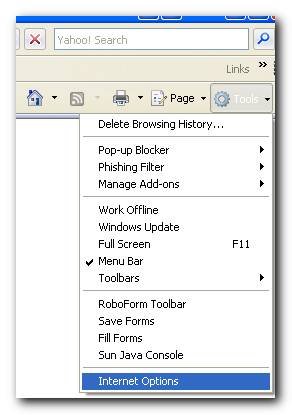
Under Browsing History, click on Settings
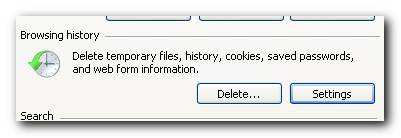
Click on View Files. A window will come up showing all the files in your cache. From there you either search or sort till you find the file you’re looking for. You can drag and drop the chosen file into another folder to save it.
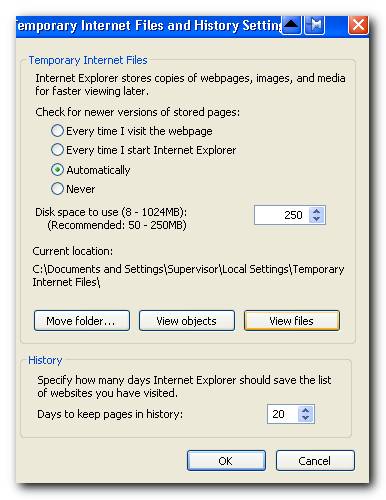
Now you have the videos on your hard drive but how to take it to go? You’ll have to convert it into a format your portable media player can play. Don’t spend money on this. The best all round video converter that can also create iPod ready videos is eRightsoft’s Super.