In the past – well actually even now, every software has it’s own proprietary file format. You can’t open it if you don’t have the software it was created with. This is a big pain when it comes to sharing information. Which is why effort has been put into creating an open document format for office applications (ODF). One which software developers would hopefully adopt. Some already have and OpenOffice naturally have adopted it too. But Microsoft’s typical response is not to adopt it but create yet another ‘open’ format. This resulted in the infamous Office 2007 formats like .DOCX and .XLSX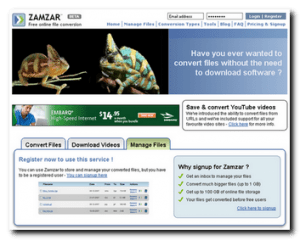
I’ve received a few copies of these type of documents over the past year – thankfully not too many but when I do get them they are such a pain! I use OpenOffice and have no problem opening up .DOC and .XLS files but the new format. Not supported.
The file eventually did get opened. I used ZamZar. It is free and converts a bunch of other file formats too. The nice thing, nothing to download and install – why would I for something that is used only once in a blue moon?
Just be careful though. As you know I am not always trusting of third party sites. I’m not 100% sure I’d convert a file that contains a lot of personal or sensitive information online.