Tech Enquirer wants to know, how do you organize your computer files? Do you have a system? Or do you just stash stuff in any corner you can find on your desktop?
For me, I order most things through one major folder like ‘Business’. Inside that folder, there are a bunch of sub folders named by website. I’ve tried organizing by task example, articles, videos, reports, websites but I got too confused so this is typically what my folders will look like.
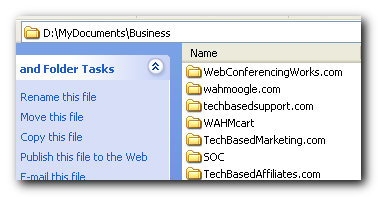
I also have a master folder for Gurus. Within that, I have a sub-folder for each person I buy or download stuff from. Like this.
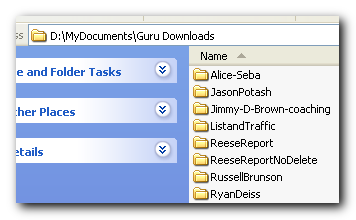
Finally, there are my scripts and miscellaneous software programs. These all go into a master folder named Downloads. What does yours look like? You’re most welcome to post pictures.