While searching on Twitter I found a fantastic question being asked. The original question was
“How do I save my blog from GoDaddy?”
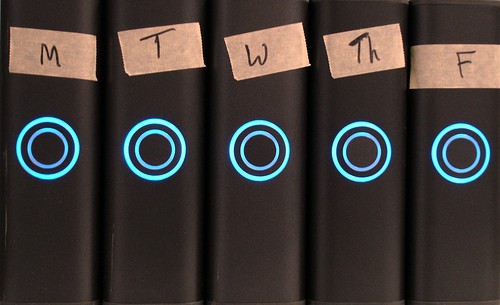
The general outline of what you have to do is:
- Backup your blog database
- Backup your blog files – the script, images, files, themes etc
- Download the backups to your computer, dropbox, Amazon S3 or anywhere you will be storing your files
There are several ways to do this, but I’m going to recommend the easiest, least technical way. Assuming you are using WordPress, one of the simplest is to install a plugin that would backup both the database and WordPress files, in particular – the wp-content folder and wp-config.php files. Most plugins will grab all WordPress only files. This is important to note and I’ll come back to it later.
Some plugins to consider – Updraft, BackupBuddy
If you configure the plugins to backup to Amazon S3 or FTP into another system, then you may not need to download the files to your computer. BUT, if you don’t use any of that, chances are, the plugins will backup your files to the blog itself. Which means you will have to log in via FTP to your web host to download the backups. That would be step 3 and the final step. Once that is done, you are ready to cancel your account or do whatever you planned on doing.
Photo by daryl_mitchell