How do you outsource your work? Do you find someone for every new emerging task you have or do you have a number of people whom you are working with consistently – like your virtual team members.
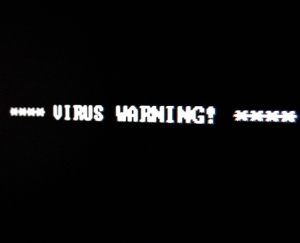
You’ve probably heard that it is best to have people you work with on a regular basis instead of dishing work out piecemeal when you need them done. It makes sense. No re-training and they learn your business so after a while everything pretty much runs like clock work without you.
From a technical standpoint, I just found yet another good reason this week. That is…
You can better control access to your web hosting accounts.
Whenever outsourcing is recommended, someone will almost always be concerned about their logins. And you should be vigilant. Shouldn’t stop you from outsourcing, though. But what is really ironic – to me – is, the very same people turn around and outsource task by task to different people on a regular basis.
Sure, you can change the passwords each time but don’t you think limiting the number of people can reduce the chances of leaks or problems down the line? I’m not saying the people who work for you are dishonest – you wouldn’t hire them otherwise right, I hope not – yet here’s the big truth.
Some people just don’t keep their computers as clean as they should.
Or, they are careless. Over the past 2 months, I found that a certain website (not mine) is consistently getting hacked. It is not an exploitation of a script or server of FrontPage extensions. The bad guys always seem to get a hold of the password no matter how strong the password is – and I can attest these are pretty strong passwords.
The damage? A small iframe is loaded into all the index pages and they load a virus (Trojan) onto the site visitor’s computer. This is awful. Imagine infecting every one of your visitor’s computer with a virus.
After lots of investigations, we finally ascertained this is likely caused by a computer infected with a keystroke logger accessing the site. The unsuspecting worker gets on FTP, does their work and leaves. The keystroke logger sends the data back to the bad guys and before you know it, they unleash hell on your website.
The bottom line…
Do you know who is working on your site? Do you trust them to keep their computers clean of any nasty viruses?
If you’ve been out-tasking, chances are, it is difficult to control. But if you have someone you work with consistently, you could make this a condition on your contract, you could work it out with them, you can quickly and easily find the source and (hopefully) fix it.