Having purchased a large, high traffic site recently, my friend quickly went to work improving the site. She made policy changes added tons of content and updated the design.
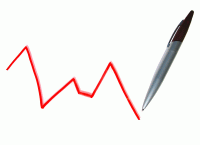
Photo Credit: Sanja Gjenero
Within days of switching over the design, the site seemed to be be losing traffic – fast. This is simply a design update. It’s no change of domains or change of URLs. Nothing that drastic. But she used other traffic statistics programs too and they all showed declining visitors. By the time a week rolled around, Google Analytics showed her as having zero traffic. Yikes!
As if that wasn’t enough, her web host’s stats were also zero.
It only took a 2 minute diagnosis to get to the bottom of the problem. The reason was simple. The tracking codes were not put back into the new design. Without the code, zero traffic.
But what about web host stats? According to them, the stats were logged but not being generated. That could happen sometimes. There was a time one of my sites’ stats were not updated automatically for weeks. I had to manually trigger it. If you’re using AWstats and your host has allowed you the ability to update the stats, this can easily be fixed.
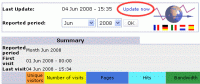 Go to your AWstats page, on the top, next to the month and year there is an “Update Now” link. Just click it and the system will grab the latest logs to update the stats. If you don’t see the link that means your host has turned this off. You could ask them if they would turn it on for you.
Go to your AWstats page, on the top, next to the month and year there is an “Update Now” link. Just click it and the system will grab the latest logs to update the stats. If you don’t see the link that means your host has turned this off. You could ask them if they would turn it on for you.