Since I hire a blogger on one of my blogs and its only natural that I allow her access to my Amazon Associates account so she can grab links and post them for me. The good news is, you don’t have to give them your own logins. You can provide your assistants limited access to your Associates account by simply adding their email address and inviting them to the account. You can also revoke access at any time you wish.
It only took me and my blogger less than 5 minutes to have everything set up. You log in to Amazon Associates, click on Account Settings
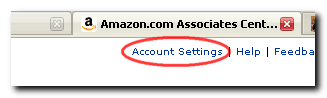
On the next screen, click on Manage account users.
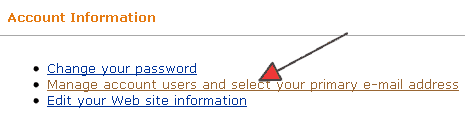
Then simply add the user by entering their email address and clicking send invite. Your assistant(s) will get an email with confirmation and when they log in to their Associates account next, they will be able to create links for your account.
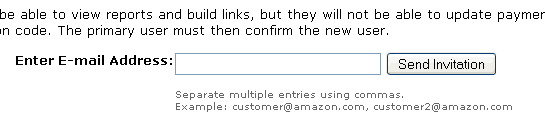
Another option if you don’t want to give a paid blogger access is to use a plugin like Yoast’s Amazon Auto Affiliate Linker that will automatically make all Amazon links into an affiliate link.