In the many years using and sharing Google Calendar, I’d never really had an issue with it. Once in a while, I wished you could put an event into two or more calendars but always found a way around it. No biggie until this week.
Then I found out the solution is actually quite simple. You just invite the other calendar to your event. Need a bit of hand holding? Here’s how.
Get the other calendar’s email address
Each calendar has its own email address and you can easily grab it by going to your calendar settings.
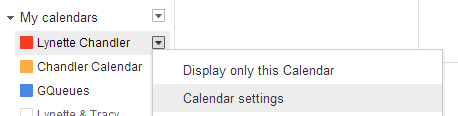
On the next screen, look for something named calendar address. It’s toward the bottom of the page. You will find a long group.calendar.google.com email address. Copy that.
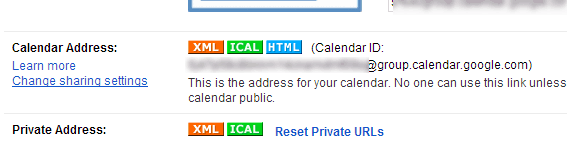
Invite your calendar to the event
Return to your calendar to look for the event you want to ‘share’. Click to edit it. In the area to add guests, paste the email address you just copied and click Add.
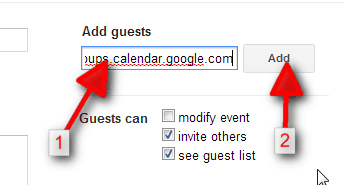
You will probably be given the option to send email invite but I would not check that. Just like that, your event can be in multiple calendars. You’ll also see the same event appear multiple times but it’s a small trade off.