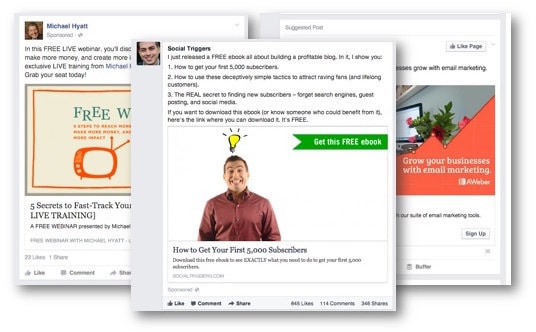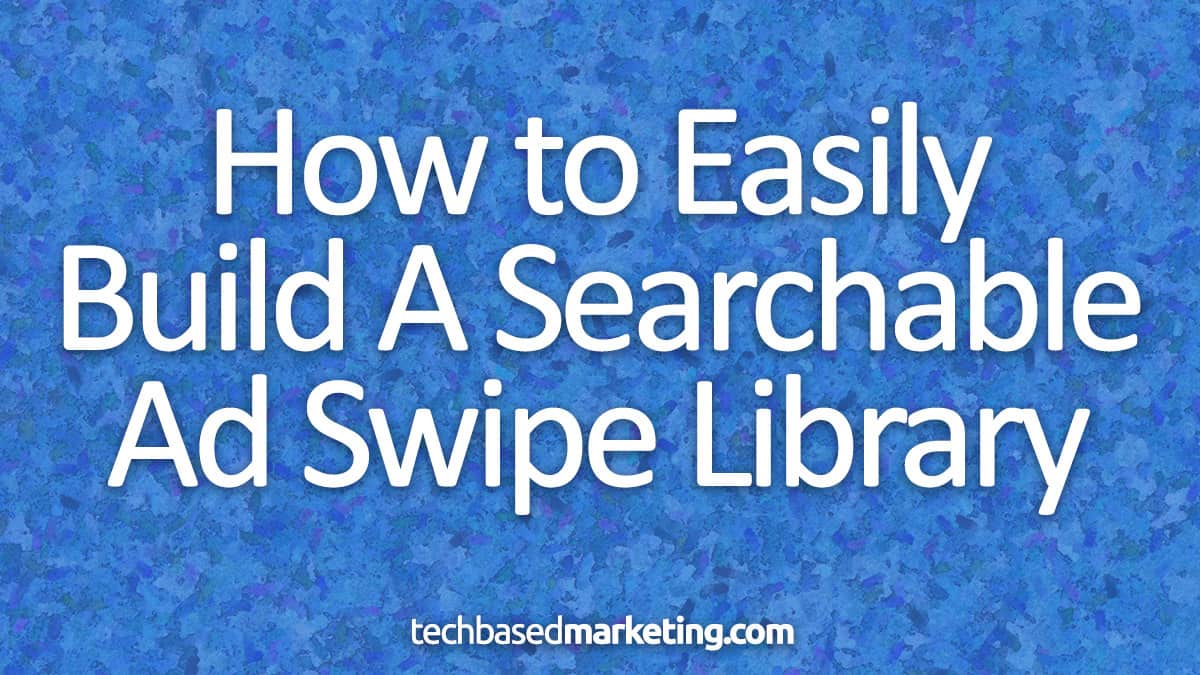
Despite its name, I don’t use Evernote for notes. Sure, there are some in there but the majority of my “notes” are bits and snippets of stuff I want to save.
There are lots of things I save. Amongst them, are ads. Why do I save these?
To build a library of “what others are doing”. It also serves as a wonderful source of inspiration for my own ads. It let’s me see how others use images, what kind of images. Where they place their text, what they say in the copy and more.
These are things I often get stuck with, while setting up ads. Bottom line, it helps me model the companies, and businesses whom I admire.
I often use one of two options to quickly save these. The built in Evernote web clipper.
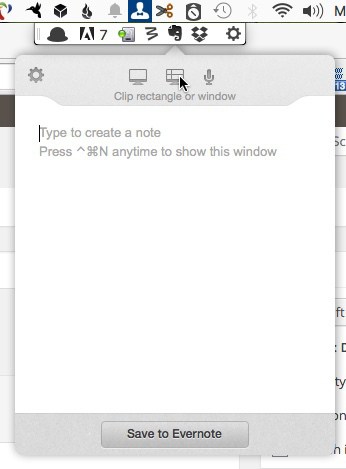
At times, I also use SnagIt. This is especially helpful when you want to save the entire length of the page. I simply configure SnagIt to share with Evernote. That way, it only takes one click to send the saved image to Evernote.
For easy retrieval, you can do one of two things. I normally don’t create notebooks for everything but for Swipes, I do because I know over time, this will end up being a pretty hefty collection. Beyond that, to make extra sure I can find them, I also tag the notes with something like “swipe-ads”. You can also do “swipe-fb-ads” if you want to get really detailed.
Here’s an example of stuff I’ve saved