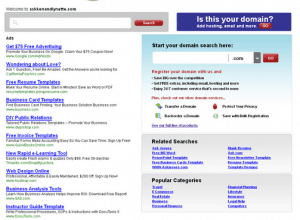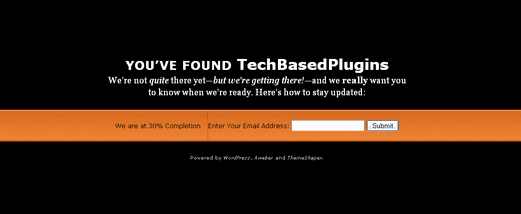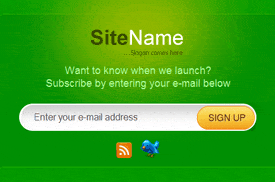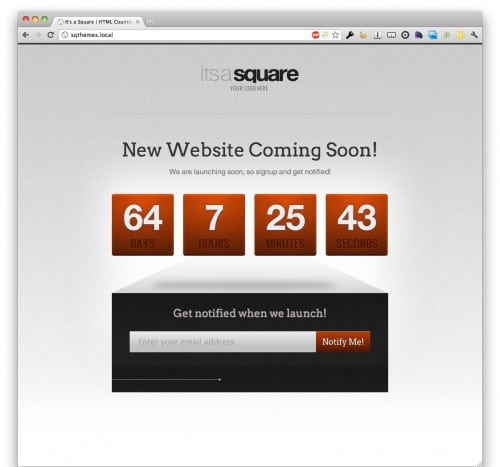Here’s one of my newest projects. Making sure all my dormant domains are parked on my own system. Why? Well because right now, this is what some of my un-used domain pages look like when you go there.
Yuck!
I’m sure you’ve seen many sites like that right? It may not be the exact same thing but you get the idea. The registrar is using your domain to make money on ads and sell their products. Smart of them, not so great for you. After all, you paid for the domain.
If you’ve been in this game for a while you know what you need to do. Set up a hosting account, upload your own holding page. So why didn’t you do it? Why didn’t I do it?
My hold ups…
- I was too lazy to setup a site. The thought of having to break out the FTP program or Expression Web is tiresome.
- I didn’t know what to put on the holding page.
- If I did, I didn’t have a good template and lastly…
- I sure as hell didn’t want to set up WordPress just to put up a holding page because now I’d have yet another WordPress site to maintain. I love WordPress but no thanks.
What Changed?
I like to be able to batch my work and I love it when things can be done simpler, more efficiently. So I put on my thinking cap, how can I make this more efficient and if possible, get me off to a head start when I do launch the site? So here’s my new system.
Setup WordPress and enable the Multi-site option on it. Because this domain will be the ‘host’ for all the rest of the domains, I made sure it is something that I don’t have plans of selling or even using for a while. If you used it, it would be minimal – like for a mini site, a one page portfolio or something like that. Your own name can be ideal for this.
Domain mapping. Now that Multi-site is turned on, I made sure I installed a domain mapping plugin.
The next step is to ensure any domain I point to the site will get picked up by my web server and direct it to the correct site. This may or may not take a lot of technical skill. It will depend on your web host. I use a web host with cPanel. And on cPanel, I just need to go to the Subdomains screen and enter an asterisk under Subdomain and click create like in the screen shot below. This is referred to a wildcard Subdomain setup.
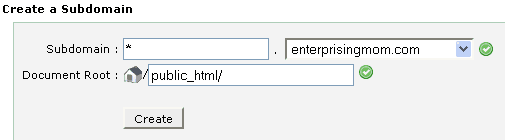
From then on, I simply create a new site inside WordPress for each of my domains, map the domain to the appropriate site. Then I park the domains there and then head on to the registrar to change the DNS to point to the Multi-site installation.
The final step is to turn on a holding page theme for each domain. Like what I’ve done here:
Much better!
Now, I can let it accumulate email addresses. If I don’t get any that’s OK, but if I do get signups then I have a little bit of an advantage at launch time because I have a small list of people who’ve already expressed interest.
On text it does sound a lot more complex than it really is. For me, this will work much better because the domain mapping plugin setup and the wildcard Subdomain setup is only done once. Whenever I buy a new domain now, it will be so much easier to have a holding page ready within minutes of purchasing the domain.
In case you are interested, below are a few “Under construction” themes for WordPress. The one I used above was from ThemeShaper because I truly wanted something simple. There are a few things I would change about that theme so I can make changing out the subscription form easier for each site. Perhaps I’ll build my own and release it 🙂
Keep in mind when getting a theme from ThemeForest, the basic license is only for one site/domain.
SuperCharged ($6)