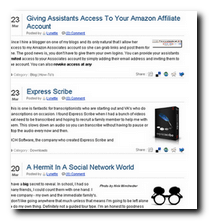 By default, WordPress displays the full post in your archive or category pages. I’ve been advised by SEO experts that this may not be a good thing because the content is duplicated on archives, category and the post pages itself. So, I’ve resorted to using excerpts. But problem is, the default WordPress excerpt is… well, boring. When viewing full posts, I get to see the pictures I’ve carefully chosen to go with the post. It breaks up the sea of text and maybe entices people to click on certain posts.
By default, WordPress displays the full post in your archive or category pages. I’ve been advised by SEO experts that this may not be a good thing because the content is duplicated on archives, category and the post pages itself. So, I’ve resorted to using excerpts. But problem is, the default WordPress excerpt is… well, boring. When viewing full posts, I get to see the pictures I’ve carefully chosen to go with the post. It breaks up the sea of text and maybe entices people to click on certain posts.
One way to spruce this up is to display a thumbnail of the images in the post. Many premium themes use this method but they use WordPress’s custom fields which is not a bad thing if you are the only blogger. But when you have guests and multiple authors, this can get confusing for them. It is rather technical after all. The solution, use a plugin to automatically pull thumbnails of images already in each post.
I’m currently using Thumbnail For Excerpt on several blogs which is simple and straight forward. But I’m noticing things about it I’m not quite happy about. For example some screen shots turn out horrible and if my images are smaller than the thumbnail size it gets stretched because I’ve set a maximum width. Still, I think it’s not an bad automatic solution. Automation has it’s drawbacks.
Alternatively, you can also utilize the thumbnails that WordPress creates for each image you upload. That is much more technical and involved. Hat tip to Mores in the WordPress community for the code and how to which you can find here. Keep in mind, though that this will not work if you are displaying images hosted elsewhere like on Flickr.