If you use Gmail, have you noticed Gmail Labs? It’s been there for a little while. If you haven’t tried it out yet, log in to Gmail, on the top right of your screen, click Settings.

Then, click on the Labs tab. Enable or disable any feature you want. Click Save.
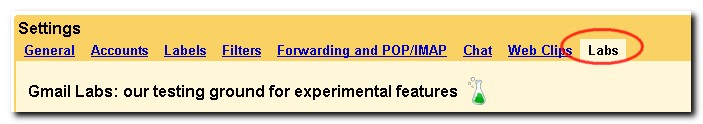
After you have enabled at least one Labs feature, a small green flask will appear next to the Settings link.

In the last month they have began rolling out one new Labs feature after the other. These are features they are just testing out and could crash on you but I’d say some of them are pretty sweet. Like everything else, some features don’t impress me that much.
Half baked Labs Features
Random Signature – when I first tested this one out, I was very excited because you can put the RSS feed of your choice and it’ll pull the title under your signature. Guess this is OK for those who really want a random quote but seeing how many people have blogs these days it would have been so helpful if the title was linked or included a link.
Hide Unread Counts – maybe you don’t want to know the number of things piling up in your inbox but that’s just a way of escaping the truth. No real use for this.
Only two I find totally not useful but I also wish there was a little more instructions how to use some of these features. If you turn something on and don’t see it or know how in the world to access it, don’t feel bad you’re not the only one.
Sweet Features
Now that we got that out of the way let’s end with some sweet stuff.
Superstars – I like this one. It helps me better mark which items are more important than others. I wish I can search by different types of stars though and that I don’t have to keep clicking to hit on the right star to use.
Custom keyboard shortcuts – Don’t use it but bet it can be very useful for someone who uses their keyboard a to navigate a lot.
Signature tweaks – Should have been in Gmail basic feature eons ago. Allows you to add your signature before the quoted text when replying instead of after.
Custom date formats – Having lived in a different country where we write dates differently I think this is great.
Right side labels – Finally! The left sidebar was getting way too long especially with my long list of labels. Should be able to move other things to the right side as well.
Advanced IMAP Controls – Very nice to be finally able to pick and choose which labels show up in IMAP and a few other things.
Canned Responses – This deserves a big star! Great feature saves you from typing and be great for any VA’s who answers emails regularly.
Forgotten Attachment Detector – Yay! I just sent an email with no attachment yesterday. Do that all the time. This was something I definitely needed to enable.
Google Calendar gadget & Google Docs gadget – Oh this is nice to be able to quickly search and access Docs and upcoming calendar events right from Gmail.
Custom Label Colors – Love this really helps with organization and prioritizing.
Check them out for yourself.