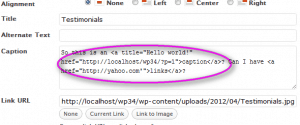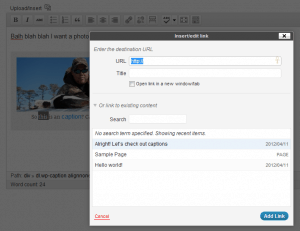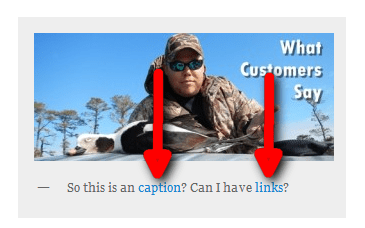They say putting a picture in your blog post helps people understand the subject matter. It’s also visually appealing and perhaps can entice people to read. Don’t know about all the science behind that. I like to put pictures in my posts because they look nice 🙂 and a tech blog can be kinda dry don’t you think? So images break things up and help people understand things – hopefully.
The problem with images is, you only have so many of your own you can use, it can get uber expensive to buy stock photos for every single post. So most of us will go search and use images from Flickr or similar places. Free images usually require a link back or credits – small price to pay really.
Sadly, by default WordPress captions don’t allow links. It will strip them out and you can add photo credits that link back to the photographer, I often had to relegate it all the way to the bottom which is OK I guess but rather disjointed. I could make the image clickable but I don’t think that would give a good user experience because people just don’t expect that when they click on the image.
Then, I found out links in captions will be supported in version 3.4. Yay! So I downloaded the 3.4 beta to test. Here’s how it works.
When you add images, you won’t notice anything new in the interface but now, you can enter anchor links in HTML directly into the caption field.
If you are not good with HTML no matter, after you add the image to your post, you can simply highlight the caption text you want linked, then click the Insert/edit link button in the Visual editor. You’ll get the familiar popup to either enter your URL or choose to link to one of your old, published posts. Nice!
The end result will look a little like this.
Keep in mind, your theme will use its own styling so the final design will depend on your theme but otherwise, links in caption works great! Looking forward to WP 3.4