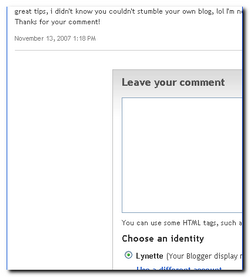 I love spending time visiting different blogs and leaving comments when I get the calling. But sometimes this is such a frustrating exercise. I’ve noticed it only happens on Blogger blogs who use the comment in a popup feature. And it only happens when I use Firefox which is the browser
I love spending time visiting different blogs and leaving comments when I get the calling. But sometimes this is such a frustrating exercise. I’ve noticed it only happens on Blogger blogs who use the comment in a popup feature. And it only happens when I use Firefox which is the browser
of choice. I really shouldn’t have to switch browsers to leave a comment. Most people just won’t bother. If you have a Blogger Blog and use comments in a popup, this is what people see when they try to comment.
Just so you know, that this is a real shot of the popup window. I didn’t capture the top part of the screen because I didn’t want to embarrass anyone. What makes it so bad, the window is not resizesable. So I can’t make it larger so I can see what I’m doing.
It is also super difficult to read comments in a tiny window. Especially when you have a lot of comments.
So please, if you use Blogger and you’re wondering why comments are a little slow, maybe it’s because people are frustrated with it.
What can you do to fix it? Easy. Log into your Blogger account, under Settings >> Comments

Scroll down the page about half way down it, look for this
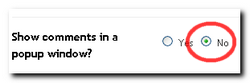
Select no then save your settings.