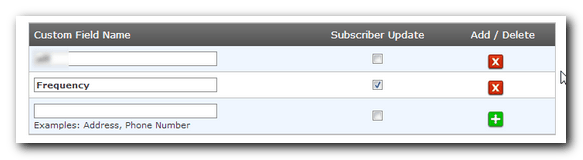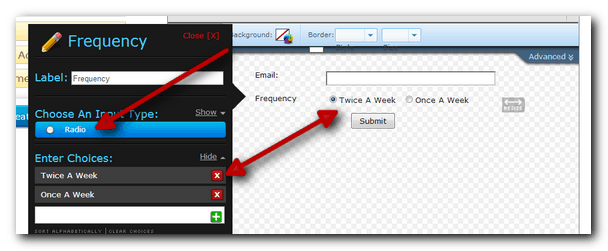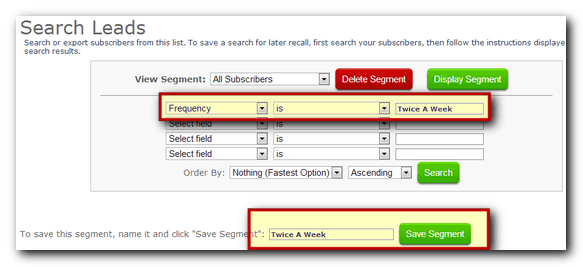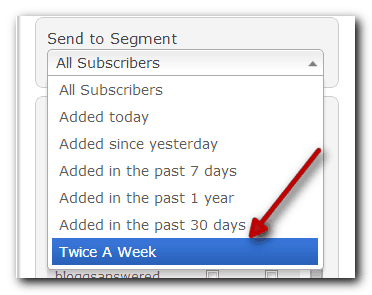It’s a classic dilemma – how often should you email? You don’t want to send too infrequently because people will forget who you are and you’ll receive a bunch of complaints or unsubscribes when you do. You don’t want to send too often for fear of tiring your list. Generally, I’ve been in favor of at least once a week, with no longer than 10 days apart if necessary.

The best solution to this is to simply let subscribers choose.
If you are using Aweber, there is no preset option to do this. That doesn’t mean it cannot be done, you just have to set it up using the existing features. It isn’t difficult at all. Read on to get the outline how to do this.
Decide Your Frequency
Before you do anything, choose how often you will be mailing and make sure you stick to it too. Examples:
- Daily, twice a week and weekly
- Three times weekly, Twice weekly, weekly
This is perhaps more important than anything else because if you have a daily option but fail to email daily, you’ll end up losing people the moment you start mailing daily again. If you’re starting out or just beginning to switch mailing frequencies. Don’t bite off more than you can chew.
Once you settle on your frequency options, you can move on.
Create Custom Field
Your next step is to log in to Aweber to find the list you’re setting this up for and creating a new custom field. We named ours Frequency and make sure you selected the Subscriber Update option.
Change Your Subscription Form
Then, you’d want to update your subscription form or create a new one with the mailing frequency options.
Save Subscriber Search
Before you can email people, you need to do a subscriber search. Search the custom field and make the value equal to whatever you entered in your subscription form. You’ll be given the option to save this search. Do it and repeat for each mailing option.
Now, you’re set to start mailing. When you send the twice weekly email, make sure you select the twice a week segment. Same thing for the weekly people.