When it comes to filing the things I download online. I use a system very similar to the GTD method. Dump all downloads into one major folder and sort them later.
 The problem with that (and any GTD based system) is you have to make it a habit to clear out your dump folder regularly. I’m usually good with that but at times I also get lazy. So when I found out about utility programs like Belvedere, you bet my interest is piqued.
The problem with that (and any GTD based system) is you have to make it a habit to clear out your dump folder regularly. I’m usually good with that but at times I also get lazy. So when I found out about utility programs like Belvedere, you bet my interest is piqued.
What Is Belvedere?
It is a small utility program that will watch specific folders of your choosing. If a file inside the folder matches your criteria for organization, it will delete, move, copy, rename or open the it automatically.
How Would You Use It?
Automatically delete old backups. One of the things I like to do before modifying or upgrading any site is to make a backup copy. Sometimes these are downloaded to my computer. These are short term backups. I have them just in case something goes wrong during upgrade and edits. They should be deleted once the task is done and tests have shown all is done successfully. It is easy to forget they are there because I like to give a few days or weeks before deleting. With this utility, I can now have them automatically deleted or sent to the Recycle Bin after a set number of days.
Copy monthly paid products to their folder. If you are plugged into a membership or PLR site, you could have it automatically move the files to the appropriate folder for later consumption.
Talking about PLR, you could even use it to automatically file away used PLR into neat folders so they don’t clutter up your work folder.
Organize your WordPress plugin or themes. This is great for WordPress junkies like me.
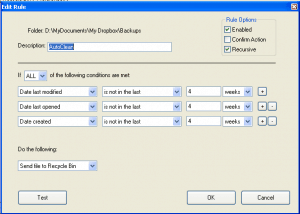
Where To Download
Belvedere is a Windows only utility and free. You can grab it here.
Alternatives
The one issue I have with it is it will only copy/move/delete files not the entire folder. Folder action would have been really nice but it still works well so I am going to test it out more. So far it looks like a keeper. I also tried a few other alternatives like
DropIt (Windows). I really liked this because you have little icons on your desktop and each icon can be tied to a certain rule. So instead of opening two explorer windows you can simply drag your files to the icon and DropIt will sort and file automatically based on the rules or patterns you created. The down side is, it still requires user interaction.
MoveOut (Windows). Liked this too and it works a lot like Belvedere and I actually liked it a little better. It is also really tiny and doesn’t need to be installed. Just download and run (love that) but it lacked the ability to set rules by date and that is important for me.
Hazel (Mac). This is a $22 utility program for you Mac users out there. It is actually the inspiration for Belvedere and supposedly better too – that I can’t confirm since I don’t use our Mac enough but I’m sure it’s pretty good.
Download them, take it for a spin. I hope you will find them really handy.