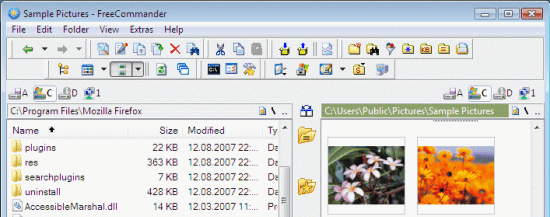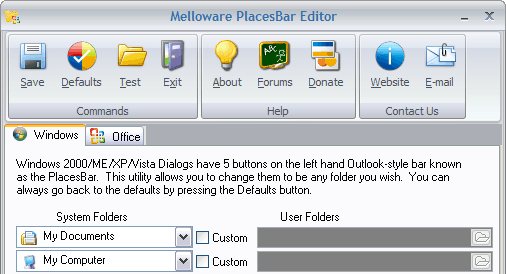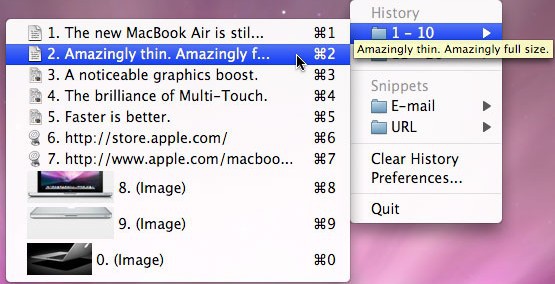People who have had the privilege (or bad luck) to watch me work on my computer often get frustrated because I tend to fly from one thing to another pretty quickly. It hasn’t always been like that It’s just that I’ve always asked myself how something can be done faster, easier or both.
Over time, there are a couple of apps I’ve come to rely on daily and I’m happy to share them with you.
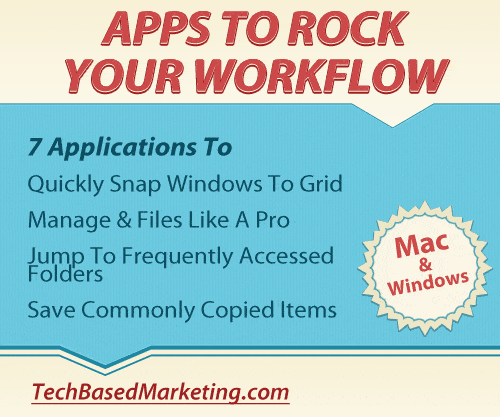
Quick Window Snapping
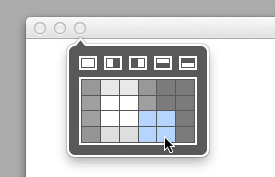 Even with two monitors, I still like to quickly snap windows side by side when working on code, blogging while researching, recording videos on Camtasia and even when balancing the checkbook. Having many apps quickly arranged in a grid is nice too.
Even with two monitors, I still like to quickly snap windows side by side when working on code, blogging while researching, recording videos on Camtasia and even when balancing the checkbook. Having many apps quickly arranged in a grid is nice too.
In Windows 7 and 8 you can already do this. It’s just not customize-able. When you want one window larger than the other, or 4 windows on a screen, you are out of luck. The solution is GridMove for Windows and Moom for Mac that I found not too long ago. That is huge. While I love my Mac, I am not impressed with its window management so Moom is a lifesaver.
A Better File Manager
Windows Explorer sufficed for many years and really it isn’t all that bad until I found myself having so many Explorer windows open, it became a bit of a problem finding the one I want. With the increased usage of DropBox between JV partners, mastermind groups, helpers, and multiple external drives, I was moving files around a lot.
I found myself wishing Explorer had two panes like an FTP program. Then, I heard about FreeCommander for Windows, downloaded it and fell in love. It even comes with FTP which is a little buggy but a real time saver when you need to quickly load a file or two without firing up another program.
I also love the ability to save frequently used folders. If asked to name a pet peeve it would be spending too much time looking for stuff on the computer. Favorites folders solves this.
For the Mac I haven’t had much chance to really dig in. However, I just secured a license for PathFinder. Haven’t even installed it yet but it sure seems like it’ll do the job.
Easy Frequently Used Folder Access
This has to do with the pet peeve mentioned above. There’s quite an elaborate filing system on the computer and I hate getting stuck in folder hell clicking through folders inside of folders. While FreeCommander takes care of some of that, when you are in another program and asked to open a file, the default folder shortcuts in Windows are not helpful.
Good thing you can edit those folders – hallelujah! Just use PlacesBar Editor by Melloware.
Do note you are limited to only 5 locations. If you have lots of folders you often need to access quickly but don’t have enough room, just create shortcuts to these folders and move the shortcuts to the Favorites folder.
Clipboard Manager
When you copy and paste as much as I do, it is a real pain in the rear to have to keep going back to the different places and copying stuff over and over. A clipboard manager allows you to store temporarily or even permanently depending on the software – stuff that you copy and paste a lot.
I use ArsClip on Windows and ClipMenu on the Mac.
I think anyone can really use this one especially bloggers. In writing this post itself, I’ve had to copy several URLs. The URLs of the software pages and URLs of the images so I can grab the images from those sites and load it into WordPress. With a clipboard manager, I can copy all those URLs in one go and come back to WordPress to work. Much more efficient than jumping from one tab/site to another.
And there you go. Hope you find something here that will help you crank up your workflow. Do you have a little tool you can’t live without? Let us know what it is.