Do you have all your files neatly filed in folders and sub-folders but hate the many clicks it takes for you to get to the file you want? Yeah same here. Chances are, you’ll have several folders that you go to regularly throughout the day. It really sucks especially when you’re trying to open the file from within a software or uploading online. There is an easier way. Filebox eXtender is the tiny software I use to help me ‘bookmark’ these commonly accessed folders of mine so I don’t have to click and click and click.
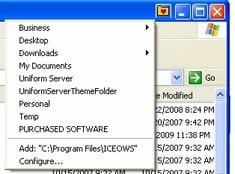 It sits up in the corner of any file manager dialog box. Before you begin using it, you tell it which are your favorite folders. Next time you open your file manager, you click on the folder with the little heart on it, then click the favorite folder you want to access. I’ll admit, I’m quite lost without it.
It sits up in the corner of any file manager dialog box. Before you begin using it, you tell it which are your favorite folders. Next time you open your file manager, you click on the folder with the little heart on it, then click the favorite folder you want to access. I’ll admit, I’m quite lost without it.
If you’re sick and tired of clicking too, you can grab this little software here. The developers have generously allowing us to download and use it for free.