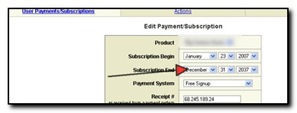I’ve decided I just can’t keep up with a learning resource and contacted their support department to cancel the subscription, since I’ve already paid that month’s dues, and not asking for a refund, I asked them to cancel the payment now and keep my account active till the next billing date.
Having used aMember for many years, I knew this was possible. It was pretty easy to tell they were using aMember too, especially if it isn’t customized. Sadly, support responded they cannot schedule the cancellation.
I’m sure they are just new to the system and no one really told them what the system is capable of. So I will 🙂 . Depending on what payment system you use, all you need to do is cancel the subscription from the payment system e.g. PayPal. The payment processor and aMember will ‘connect’ to check the subscriptions that are valid those canceled and aMember will adjust access.
If you have a membership site or plan to have a membership site, now you know. This one little feature can save you so much time because:
- You don’t have to keep track of those who want to cancel at month end.
- You don’t have to make your customers do your work for you. Cancellation should be as simple for them as possible.
Even if you do not use aMember’s internal check out system, you can ‘schedule’ when to revoke access for a member. Just look up the user, under the User Payment/Subscriptions – change the Subscription end date (screen shot below) to the date you want to shut off membership. Save and that’s it. Easy peasy.