Take a look at your blog (or website) categories. What do you see? A handful of easy to understand and navigate categories or a tangled mess?
I’ve had this blog for a long time. 4 years to be exact and it has grown up with the blogging ‘industry’. Back then, I created a few categories and over the years this just grew and grew. So now, I am forced to ‘tame’ them. But the problem is, with so many posts, I didn’t want to wait until I have time to re-organize each post. So how do I quickly keep unwanted categories from displaying, so I can deal with them on my own time?
If you’re running WordPress, you’re so in luck because they made is super easy.
Step 1
Log in as administrator, go to you Manage >> Categories to pull up a list of all your categories. Hover your mouse over the categories you want to remove. In your browser status bar (the area at the bottom left of your browser). Look for cat_ID=XX
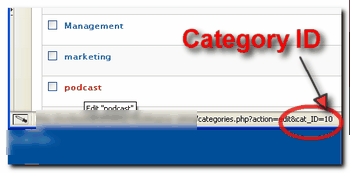
Write down the number. Do this for each category you want to remove.
Step 2
In your theme sidebar.php file, look for a line that looks like this code:
Change it to this. It tells WordPress to hide the specified category IDs
If you have more than one category, simply type in the category ID numbers you collected in Step 1, separate them with a comma like this
If you have more categories you want to hide than you want to keep, you can also do this in reverse by telling WordPress to only display the following category IDs like this: